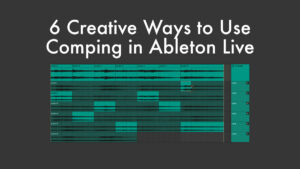In the world of music production, finding fresh and unique melodies can sometimes feel like searching for a needle in a haystack. However, with the help of Ableton Live’s MIDI effects, you can tap into a world of limitless creative possibilities. In this article, we will explore how you can use these powerful tools to generate infinite melodies that can provide the creative spark for a new track when it’s lacking.
This is the second in a four-part miniseries on using MIDI effects in Ableton Live to create generative music. We had examined a number of approaches to generating basslines in the first tutorial video. We’re continuing the investigation with generated melodies in this chapter 2. We’re going to pick up where we left off in the previous video. Thus, if you haven’t seen the first one yet, I suggest that you do so before watching this second installment.
All we’ll need for this is the MIDI effects in Ableton Live. All devices, with the exception of one, are compatible with all Live versions — including Lite — and with versions prior to Ableton Live Suite 11, which is what I’ll be demonstrating in this video. The following MIDI effects will be used in this video tutorial: Random, Scale, Arpeggiator, Chord, Expression Control, Audio Effect Rack and Note Length.
There will be a variety of ways we generate chords in the third episode. The MIDI effects for generative music will be the primary topic of discussion in the first three episodes, and I’ll be adding more and more intricate tips and tricks. In order to be able to create all musical output through generation, we’ll work on how to generate basslines, melodies, and chords simultaneously in the fourth and final episode. We’ll also examine additional Ableton Live features to enhance the output, along with some suggestions for further development.
Related Live Pack & Free Generative Devices
Related Tutorials
Please don’t hesitate to let me know in the comments below if you have any further questions or something to add. If there are any topics you’d like me to cover in the future, tell me about it below as well.