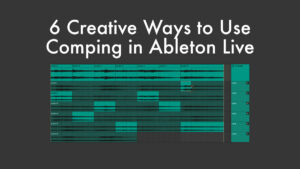Introduced in Ableton Live 4 as a companion device to Simpler for drums and percussion, Impulse has time-stretching capabilities that can be harnessed for sound design. Despite being one of the most ignored and neglected instruments in Ableton Live since the introduction of Drum Rack in Live 7, Impulse should not be overlooked. It can be used for drums, field recordings, or any sample under ten seconds in length. Best of all, you can use it in a Drum Rack to make use of all the features and ease of use.
This video tutorial covers time-stretching in Impulse, how to use it with other features and automation to get compelling results. The results can be used as is or further edited by recording as audio, comping, and warping.
I have frequently used Impulse instances in Drum Racks in my free Live Packs because they work well with field recordings. After explaining how to use Impulse’s time-stretching features for sound design, I will present four of my free Live Packs to inspire you. You are welcome to download all of them, and the links are provided below.
Free Live Packs & Related Tutorial
Please leave a comment below if you have any questions or suggestions, or if you would like to say thanks.