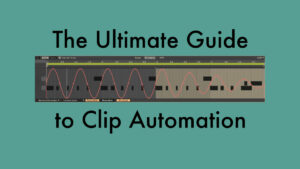This question keeps coming up, which is why I decided to do this tutorial. This Ableton Live Insider Tip is about how to record what changes MIDI notes or velocity a MIDI effect adds. Incidentally, this not only works for the MIDI effects in Live, but also for Max for Live MIDI effects and plugins.
English Version:
Deutsche Version:
If you have questions or suggestions, feel free to add them in the comments below.