
Ableton Live 12.2: 12 Small Improvements – Big Difference
Discover 12 small, but impactful workflow improvements in Ableton Live 12.2, from sidechain and VST3 to take lanes and quick tags.

Discover 12 small, but impactful workflow improvements in Ableton Live 12.2, from sidechain and VST3 to take lanes and quick tags.
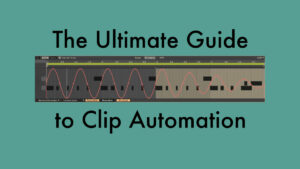
Clip automation in Ableton Live’s Session View allows you to automate parameters in clips. Here’s all you need to know.

Ableton Live 12.2 updates Auto Filter with five filter types. Watch the video for use cases for each and download free mapped presets.

In this video tutorial, I’m sharing how you can create your own shortcuts for any menu items in Ableton Live on macOS. For Windows, I share some additional tips how you can achieve the same functionality for free.
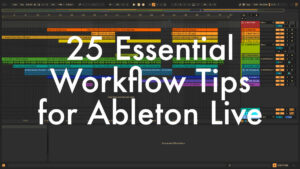
In this video tutorial, I’ll give you 25 tips on how to use various Live features to create a better workflow. Using the features in Ableton Live can save you hours of time and allow you to focus on your music.

Ableton Live 12 saw a complete overhaul of the browser. In Live 12.1, more changes and improvements were added. In this tutorial video, we’ll take a look at all of them.

Ableton Live 12.1 update adds new MIDI tools: Chop, Glissando, LFO, plus Filter and Select functions for MIDI clips. Watch the tutorial to learn more.
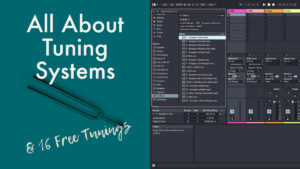
Learn how to work with different tuning systems in Ableton Live in this video tutorial. How to load, adjust or remove them. What changes when loading a tuning, where to find more and how to create your own.

In this video tutorial, we’ll look at a quick and easy way to create continuously rising tones, also known as risers. These can be achieved with any instrument in Ableton Live, giving you a wide range of sonic possibilities. We’ll also take a look at an osillator shape in Meld, which is specially designed for creating uplifters, downlifters and drones.

Available in all Live editions, Auto Shift is a new real-time monophonic pitch tracking and correction audio effect with formant shifting. Although it can be used with any other monophonic signal, working with vocals is where its design really shines.
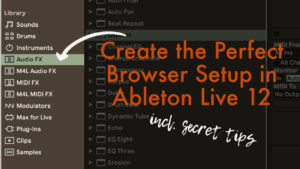
Here’s how I use Ableton Live 12’s browser to my advantage including lots of tips and tricks on how you can do the same.
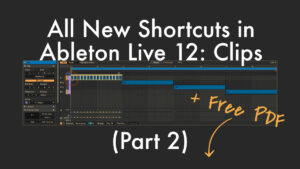
Explore all new Ableton Live 12 shortcuts for clips, covering both audio and MIDI clips, plus additional shortcuts exclusive to MIDI clips.
Search
Stay in Touch
Latest Releases
Sign up to the monthly newsletter for the latest on the Sonic Bloom blog as well as regular discounts.
Features 28 powerful mid/side audio effect racks for Ableton Live 12.2, each with 10 variations. From precise control in mixing to instantly giving more interest to basic sounds.
