By now, there are already quite a few iPad controller for Ableton Live. Conductr, now in the App Store, has taken up the cause to be made specifically for live performance. And that in a very sleek and minimal design.
Conductr works as a modular system shipping with three modules – Clips Module, Mixer Module and Master Module – as well as User Modules. These can be combined in four different display modes with 4, 3 , 2 or 1 modules shown on the screen, which can also be changed on the fly. The idea is that you create a separate project in Conductr for each Live Set in Ableton Live.
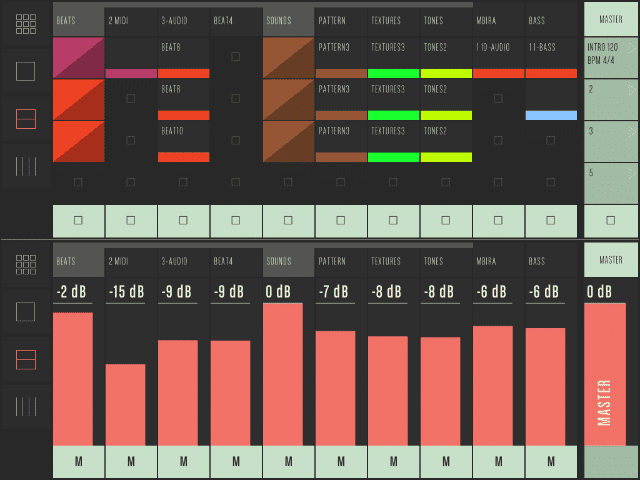
The existing modules have all the features that you would expect. Clips and Mixer modules can be linked together so that you can scroll through the tracks and the views show the same tracks. Both modules have a toggle. In the Clip module you can switch to the first mixer view with volume faders and mute buttons. The Mixer module’s second view offers panning, soloing and arming for each track. Moreover, here the master volume can be locked and the maximum volume of the tracks can be set to 0. The master module includes the transport controls, volume faders for master and cue, the crossfader, as well as undo and redo.
Each user module may contain up to 5 parameters. Depending on what you mapped, and this, by the way is possible “on the fly” in Learning Mode, the parameters are displayed as fader, cross fader, button or quantised scale. Creating your own modules is very quick. The parameters are limited to 5 because the second one can be controlled with two fingers, the fifth with 5 fingers, and that without even looking at what you touch on the iPad. Also a reset to the original values of the parameters is available.
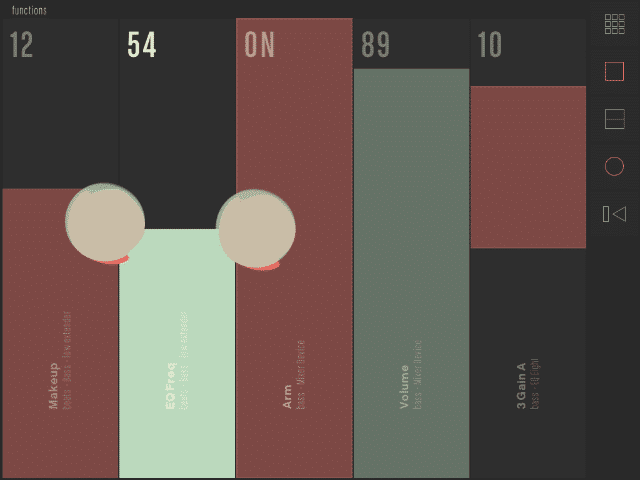
What I’m missing, especially since it makes so much sense on touch screens, is an XY pad, but this is already planned for one of the next updates. I personally have trouble getting used to the restrictions that the user modules order parameter controls from left to right and you can’t select the corresponding control interface. However, I’ve been using TouchOSC for years where this is possible, but the manual mapping takes significantly longer.
The self-mapped parameters function even when you move each associated track or device elsewhere. Unfortunately you can not save the modules that are to be initially displayed with the project. Instead, a project is always empty and must be filled with the desired modules. However, this is fast to achieve. Only parameters of tracks and devices can be mapped, not the ones in clips or other transport controls. Just as only the 8 macros can be mapped in racks, but no other parameters.
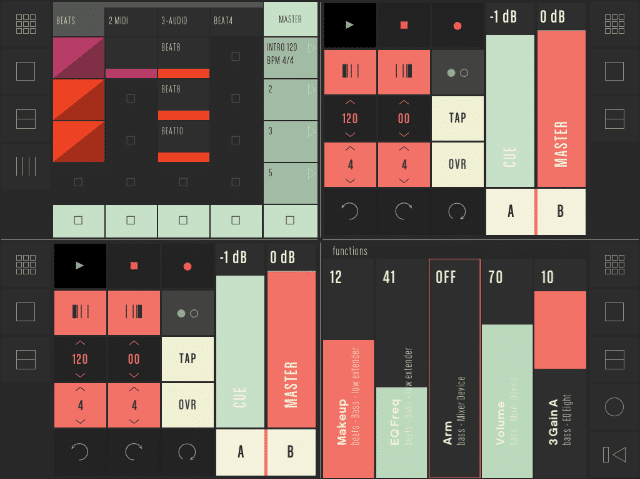
Conductr is for the Live users that launch the clips, mix and tweak effects live. Anything beyond that, e.g. recording MIDI clips , audio clips, or in Looper, are not yet integrated. If you are a controllerist who doesn’t play only one live set at every gig, Conductr but could be just the thing. The ability to make the modules larger or smaller or even exchange them in a split second and the ability to control parameters without having to look at the display, are innovative and make the workflow for live performances quick and easy. Other modules are already in the pipeline and the makers of Conductr have an open ear for ideas and feedback.
Conductr is available for EUR 19.99 (USD 21.99) on the App Store


















2 responses
Bonjour,
J’ai changer d’ordinateur et et je n’arrive plus a télécharger Conductr sur l’app store Belge.
Comment est e que je peut faire pour me le procurer .
Merci
https://forum.ableton.com/viewtopic.php?t=232733