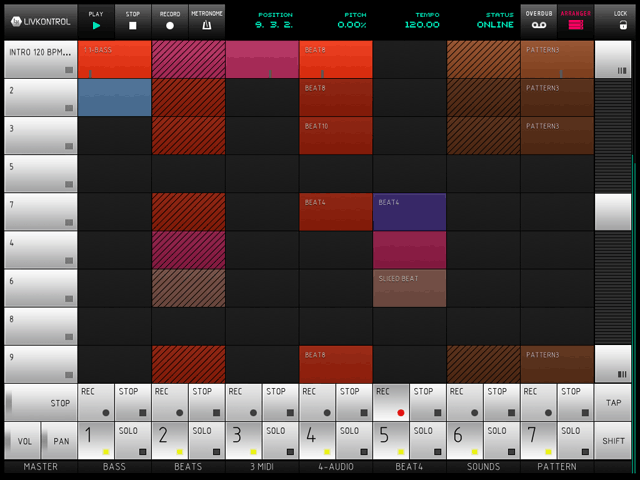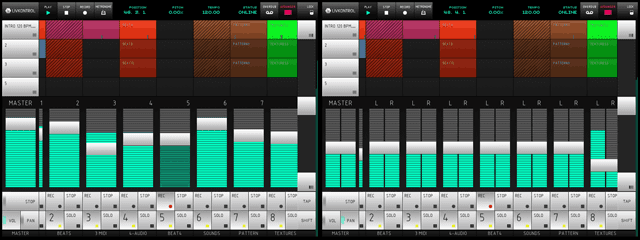There are quite a few touchscreen controller apps available for iPhone and iPad, even if you only count the ones dedicated to controlling Ableton Live. Not so on the Android app market. LivKontrol is the only controller for Live that is available for both iOS and Android.
The interface design is very sleek and minimal, on iPhone or iPad it automatically adjusts to the screen size and you can swipe to see different views (not sure how this is solved on Android).
The setup is very easy as well. You need to download and install LKBridge that takes care of the network connection and the latest MIDI remote scripts. Once you’ve downloaded it from the website, you see a page that explains all necessary steps. From all the controller apps I’ve tried, LivKontrol was the easiest and fastest to set up.
You of course have the expected clip launcher view that shows all Session View clips with colour and name. Scenes can be launched with the buttons on the left which might seem a bit unfamiliar at first. It makes sense though because you can nudge the tempo on the right and would want to avoid to accidentally touch the wrong control. The crossfader can be unfolded at the bottom. Tracks can be soloed, muted and armed, its clips stopped right there as well.
The mixer controls for volume and panning can be unfolded by pressing on the respective button on the bottom right.
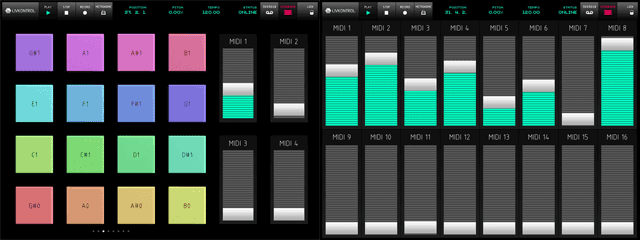
There’s a view with pads, best used for drumming out the beats as well as a Clip Composer in the Pro version to edit MIDI clips. Another view shows 16 sliders that can be mapped to you preferred parameters.
LivKontrol doesn’t attempt to do a ton a things, but rather the most essential things you need in Live, and those well and out of the box.
LivKontrol is available via iTunes and Google Play