
The 5 Best Video Tutorials on Sonic Bloom in 2015
There’s still plenty to do before this year ends and the new one begins – at least at Sonic Bloom. So let’s dive right in, shall we? Here are the five video tutorials I made this year that were the

There’s still plenty to do before this year ends and the new one begins – at least at Sonic Bloom. So let’s dive right in, shall we? Here are the five video tutorials I made this year that were the

A while ago I had asked, what blog topics you would be interested in. One thing that has been mentioned several times was advice for workflows. Since this is a subject matter I’m really into, I have compiled five video

Most of us never have enough time to make music. So it’s vitally important that when we have some, we don’t spend it on things that we could do a whole lot faster. Here are 5 videos helping you to

This episode of the Ableton Live Quick Tips brings you another workflow tip in the form of a shortcut. This time I will show how you can quickly reset device parameters to their default value. This can be extremely handy

If you often work with Live Sets that contain a lot of tracks, you should definitely add this shortcut to your workflow which allows you to quickly hide or show the overview.

In this installment of the Ableton Live Quick Tips I’ve got a handy shortcut for you to seamlessly switch between a Drum Rack and the last selected pad in it. This way you’re much faster, when you’re tweaking your drums.
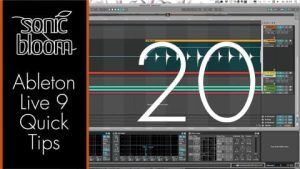
There are a lot of things you can do in Live to improve your workflow. And nothing’s more annoying than losing the flow when creativity hits you. This tutorial shows you a shortcut that allows for a finer resolution when

This time I have one tip for you in Ableton Live that can save you a lot of time in the long run. Whether you already know that there’s a handy shortcut to switch between the Clip View or the

In a previous tutorial I’ve shown you how you can map clip parameters in Ableton Live’s Session View that will be active for any selected clip. In this new video I explain two ways how to preserve these parameter changes

Now that Live 9.2 is out and Ableton Push sports a new 64 pad layout, people are already asking what the fastest way is to combine Drum Racks to have all the pads filled. I’ve been trying out different ways

This tutorial is a tip for everyone who doesn’t have Sampler, but would like to create their own multisample MIDI instruments in Ableton. It’s a simple, but effective workaround I used myself for years.

Have you ever encountered any issues with MIDI? Then you know how frustrating it can be when you’re trying to figure out what’s wrong. This tutorial shows you where in Ableton Live you can see if MIDI data is sent
Search
Stay in Touch
Latest Releases
Sign up to the monthly newsletter for the latest on the Sonic Bloom blog as well as regular discounts.
Features 28 powerful mid/side audio effect racks for Ableton Live 12.2, each with 10 variations. From precise control in mixing to instantly giving more interest to basic sounds.
