
Ableton Live & Max for Live as innovative lighting solution
A few days ago I came across this video on Create Digital Motion and thought I should share it here with you. It showcases brilliantly how huge the possibilities are with Ableton Live in conjunction with Max for Live.

Ableton Live Tutorial: How to Install MIDI Remote Scripts
Even though Ableton Live comes with a lot of MIDI remote scripts aka Control Surfaces, there will be times when you have to install one yourself. Some controllers require a special script to be installed and there are also a
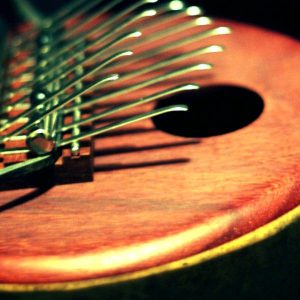
Free Kalimba Live Pack (No. 4)
Here’s another Live Pack I’ve created. It contains three Instrument Racks based on a kalimba sample. They’re all macro mapped, work in Live 8 as well as 9 and can be used for anything from pling plong melodies to mean

Start Transport with Record – New old feature in Live 9
While there are a lot of workflow improvements in Live 9, there are some changes that can practically wreck your live performance. One of them is the way how clicking one of the record buttons would instantly start the recording.

M4L Timer Devices for Sound Installations
The combination of Ableton Live and Max for Live offers very interesting solutions for sound installations, e.g. triggered audio events. In this post, I’ll introduce you to two devices that allow you to time certain events making them both perfect

Video: Recording & Improvising in Ableton Live 9 with Push
Here’s another video by Ableton featuring the use of their Push controller or instrument (or whatever you choose to call it ;D ). This tutorial focuses on recording and improvising with loops which most likely will be the general use

Max For Live Tutorial: How to Build a Tempo Synced Arpeggiator
Eric Ameres, also known as Erasermice in the Max for Live community, has made a pretty detailed video tutorial on building a tempo synced Arpeggiator.

Ableton Push Video Tutorials
Now that the first units of Push are shipping Ableton have released a new video tutorial series called ‘Learn Push’. So far there are 6 videos explaining how to use Push in the studio. A lot of them can also

6 Free Ableton Live Skins (#1)
Here are 6 skins for Ableton Live that I’ve created for you to download for free. As you can see on the image below, there are some dark ones, suitable for live performances, as well as lighter ones. Enjoy!
Search
Stay in Touch
Latest Releases














