
5 Ways to Create Round Robins (Alternating Samples) in Ableton Live
Someone recently asked in an Ableton Live Facebook group if round robins were possible, and most of the answers said no or only in Live 12. That’s not true. Some of you may be wondering what round robins are. They’re

Free Ableton Live 10 Themes Mega Pack (65 Themes)
This free mega pack with 65 individual themes covers a huge variety of looks, ranging from light to medium to extremely dark. Some are more retro in style, some are neutral greys with pops of colour, and still others have

Ableton Live 12 Announced – New Devices & Features in Depth
Ableton Live 12 comes packed with new features and devices. Here you can find video tutorials on Roar, Meld and Iftah’s Performance Pack, as well as an honest review of how it changes your workflow.

Show the Currently Playing Clip in Clip View – Ableton Live Insider Tips
Whether you’re working in Session View or Arrangement View, it can be very useful to be able to show the currently playing audio or MIDI clip in the Clip View. This video tutorial in the Ableton Live Insider Tips series

Generative Music in Ableton Live Pt. 4 & Free MIDI Effect Racks/Live Set
In this video tutorial we’ll examine how to generate basslines, melodies, and chords all at once while making them sound harmonious. Free MIDI effect racks and generative Live Set included.
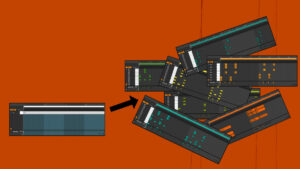
Rhythmically Captivating Chords with Ableton’s MIDI Effects
Unlock limitless creativity with Ableton Live’s MIDI effects. Combine, tweak, and explore rhythms to craft unique and captivating chord progressions.
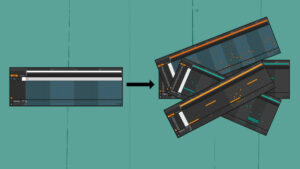
Generating Infinite Melodies with Ableton Live’s MIDI Effects
Discover how to use Ableton Live’s MIDI effects to generate endless melodies and spark inspiration when your music production ideas run dry.

Generating Unlimited Basslines with Ableton’s MIDI Effects
Learn how to generate basslines in Ableton Live, even with no music theory knowledge, to spark fresh ideas when iyou’re uninspired.

Easily Swap Out All Instances of an Audio Sample in LIve
Find out how to quickly replace multiple instances of the same audio file in Ableton Live with one simple trick.
Search
Stay in Touch
Latest Releases














