As an Ableton Certified Trainer I am fortunate to have early access to the Ableton Live 12 Beta. I’ve thoroughly studied the new devices and features. Over the coming days and weeks, I will be providing you with in-depth videos on all the new devices and features in this post. To be notified when a new video is released, you could bookmark this article or subscribe to my YouTube channel.
Roar
Roar, a new audio effect for Ableton Live 12, is a saturation and colouring tool to give your main output, busses, or single sounds more warmth and character. Up to three saturation stages can be used in single, seriel, parallel, mid/side, feedback, or multiband configurations. Roar has an elaborate feedback routing system, a large modulation matrix, and a separate compressor section. This makes it an extremely versatile audio effect for sound shaping and design. So far, it’s my absolute favourite new thing in Live 12.
After a short preview of some of the included presets, we’ll dive into all the parameters in depth, so that you can learn about all the possiblities Roar offers. And let me tell you, they’re vast.
Meld
Meld is a brand-new bi-timbral MIDI synthesizer that supports MPE and offers a wide range of sound design possibilities. It allows you to create a wide range of sounds, including harmonic effects, rhythmic drones, and evolving textural to atonal sounds. It can even be used to simulate sounds, such as rain or bubbles. This is because of its two oscillators, each of which has two macro controls that vary based on the curves chosen, and a large range of shapes or waves. When used in conjunction with a sizable modulation matrix, it’s easy to combine and create two radically different sounds or textures.
The selection for the oscillators is quite large:
- Basic Shapes
- Dual Basic Shapes
- Noisy Shapes
- Square Sync, 5th
- Sub
- Swarm Sine, Triangle, Saw, Square
- Harmonic, Fold, Simple FM
- Squelch
- Chip
- Shepard’s Pi
- Tarp
- Extratone
- Noise Loop
- Filtered Noise
- Bitgrunge
- Crackle
- Rain
- Bubble
After a quick sound demo, we’ll take a closer look at all its parameters in the video.
Performance Pack by Iftah
Four incredible Max for Live devices are included in the Performance Pack by Iftah, which is part of the Ableton Live 12 Suite. All of them are intended to make using Live for live performance simpler, more intuitive, and hands-free. In this tutorial, we will examine Performer, Variations, Prearranger, and Arrangement Looper in detail.
Performer
Performer offers a floating window, in which you can set up your own custom controller layout. Map the controls to up to 8 parameters each, define curves for each separately, even with slew or sample and hold, if desired.
Variations
You might already know the concept from Kapture or CylphX. Think macro variations, but not just for a rack, but whole tracks, groups of tracks or even the whole Live Set. So you can create snapshots that you can either trigger yourself or let a clip or scene do the job for you.
Prearranger
Prearranger lets you create audio or MIDI tracks with an additional MIDI track and clips, that let you record clips in Arrangement View at a fixed length. You can even predetermine, where instances of the recorded clips should be placed, like magic.
Arrangement Looper
This Max for Live device can control the loop in Arrangement View on the fly. It comes with a set of four loops for which the length can be set. Great for jamming if you prefer the Arrangement instead of the Session View.
Ableton Live 12 Workflow Changes – Better or Worse?
Without a doubt, Ableton Live 12 has a ton of new features. However, this does not necessarily mean that the software has been enhanced simply because a lot of new features have been added. I will therefore examine many of them in this video, along with whether or not they boost workflow overall when compared to Live 11 and below.
My opinions are necessarily subjective, but I will try my best to demonstrate and describe how I arrived at my evaluation for each feature. I’m hoping that this will help you make up your own mind. Whether you’ve only seen the video or have access to the beta, please share your thoughts in the comments section below.
Those of you who have been following Sonic Bloom for a while know that I consider workflow as important. The last thing you want when inspiration strikes is to have to take a lot of steps to get your ideas into your DAW, already forgetting some in the meantime, which would be frustrating.
To be clear, what I’m saying in the video is applicable to the Live 12 Beta as it stands right now. Therefore, between now and the official release, things could change. This is one of the primary reasons for the public beta phase. Fix any issues and improve features that haven’t quite made the transition from theory to reality yet.
Topics Covered:
00:00 Intro
00:29 Stacked Detail/Clip Views
01:10 Mixer in Arrangement View
03:13 New Shortcuts: Show/Hide Views
04:36 New Shortcuts: Reset Parameters/Single Key Modifiers
06:36 Generators & Transformations in MIDI Clips
08:56 MIDI Editing
10:33 Scale Awareness in MIDI Effects
12:45 Modulators
14:20 Performance Pack
14:34 Similar Sound Swap in Drum Racks
16:03 Similar Sound Swap in Simpler
17:15 Browser Changes 21:03 Outro
Let me know if you have any questions or comments below.


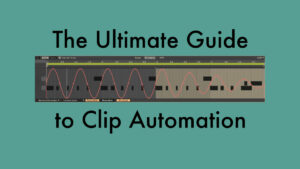















6 responses
Wow! Such a great video – thanks for recording and sharing this. There’s so much in this new Ableton tool. I could create a track just using this!
Right? That’s what I was thinking when playing around with it. Can’t wait to try it on vocals, too.
Thank you. Happy you like the video so much.
For the performer. Does it work like a control surface so it can control the 8 parameters on a selected track?
Not that I’m aware of, no. Check out Remotify if that’s what you’re after.
Brilliant insights, as ever Madeleine. Thank you.
Thanks, Chris!