
Live 9 Version of ConChord Out Now & End of the Year 2018 Sale
Live 9 version for ConChord by Max for Cats out by popular request. End of 2018 Sale is on now. 25% off any purchase over 20€.

Cycling ’74 – New Book on Step Sequencing with Max/MSP by Gregory Taylor
After Ableton have successfully gone into publishing with Dennis DeSantis’ book, Cycling ’74 now follow suit. The 272-page book by Gregory Taylor is called “Step By Step – Adventures in Sequencing with Max/MSP”, which comes with a downloadable collection of
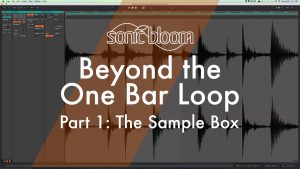
Beyond the One Bar Loop
Repeating a simple one bar loop over and over isn’t very inspiring and can get boring rather quickly. Nevertheless, it can be a great starting point since it can easily be transformed into a myriad of variations or even changed

Hack to Stream Computer Screen to Ableton Push 2 Display
Free “Screen To Push 2 Display” by Ricardo Balderas lets stream your computer screen or part of it directly to your Push 2 display.

Black Friday to Cyber Monday Sale 2018
From now until Monday, November 26 before midnight CET, every purchase in the Sonic Bloom shop with a cart value over EUR 20 or USD 25 gets you a discount of 20% when you use the code blackEUR or blackUSD

State of the Loop – Dedicated Foot Controller for Looping with Ableton Live
If you’ve been to Ableton Loop this year, you might have already encountered this new foot pedal tailored for the use with Ableton Live as I heard it made quite splash there. State of the Loop by KB Devices was

ConChord by Max for Cats Out Now: Pulse-based Max for Live Chord Step Sequencer
Max for Cats is back with his latest offering. His new Max for Live device is called ConChord and is a pulse-based Max for Live chord step sequencer, which makes the creation of advanced and complex patterns very easy. The MIDI

Loop Impressions 2018 by Nicole Equerme
I couldn’t make it to LA for this year’s Loop summit, but fellow musician and now also hardware builder Nicole Equerme graciously agreed to report back for us. While there were some live streams and interactive challenges for those of

Oblique Strategies No. 80
All muscle memory, no mind.
Prompts or constraints to foster creativity.
Search
Stay in Touch
Latest Releases














