Simple Clip Chop is a Max for Live audio effect that allows you to change the start position of a clip. Select a clip in the Session View, then use a controller like the Launchpad to chop and skip through it.
- 64 assignable buttons
- Change the position of the chopped range
- Change the size of the chopped range
- Set loop on/off of the currently selected clip
Watch the video:
This way for heaps more Max for Live devices & tips.

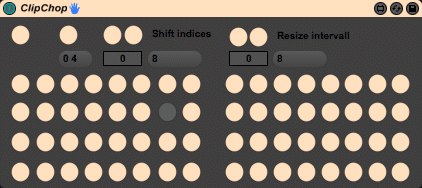


















2 responses
Is there a tool similar to this that can act on multiple clips at the same time?
My use case — I have a group of four tracks moving in sync using Clip Follow, and i want to decide on the fly to loop part of those four tracks instead of going on to the next scene, and then get back into the follow cycle.
There may be, but not that I know of.