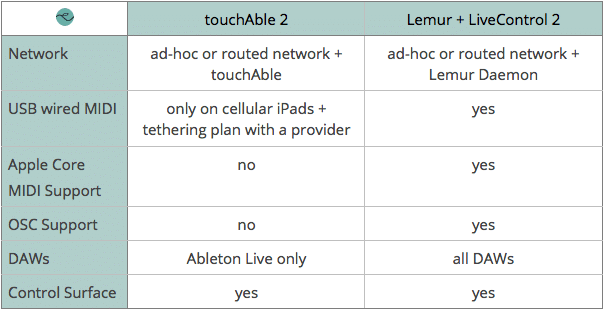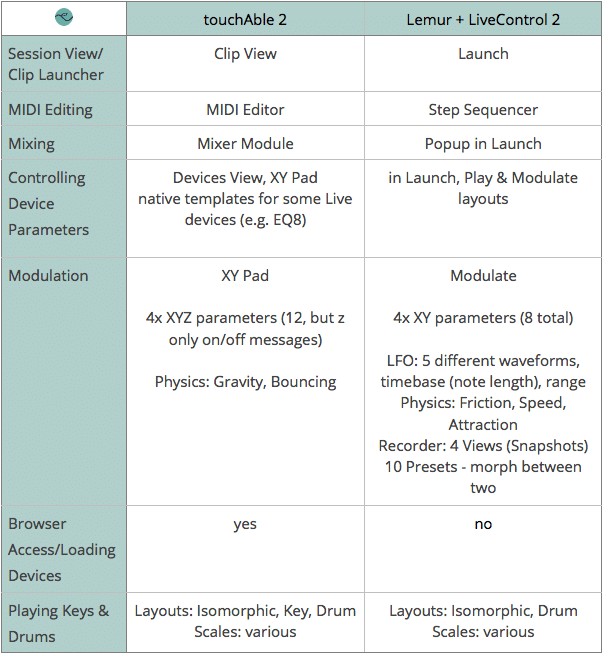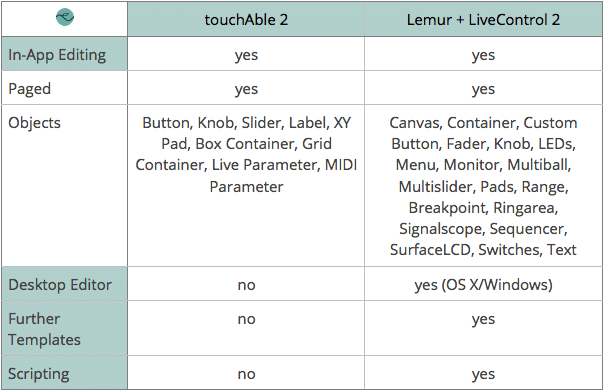Some of you have asked me to compare all the different iPad apps to each other in a post. There are quite a few by now and to make a comprehensive comparison between all of them would be a huge task. Instead, I’ve decided to concentrate on the two frontrunners – touchAble 2 and Lemur/LiveControl 2.
Price
Currently both iPad apps are priced at EUR 21.99/USD 24.99 in the iTunes App Store.
Connectivity
In regards to connectivity, Lemur with LiveControl 2 comes in first. It basically offers all current possibilities to get connected as a MIDI controller and it can be used for all DAWs and even more via OSC. TouchAble 2 allows the connection of external controllers instead of supporting Core MIDI, which is something that Lemur doesn’t do (at least not so readily out of the box), but then it offers Core MIDI support.
Controlling Ableton Live
In this segment, touchAble 2 is clearly in the lead. It’s made specifically for controlling Ableton Live and it shows. The integration with Live goes deeper, e.g. the direct browser access in Live. Native templates for some devices like the EQ8 and a MIDI Editor instead of a Step Sequencer make you feel right at home. Almost as if you’re working with an iPad version of Live.
TouchAble 2 has a Snap mode that lets the parameters return to their previous value after releasing them as well as a Combo mode in which you can gather your most used devices for quick access. LiveControl 2 instead has integrated the device controls in three of its 4 page layouts – another way to ensure quick access. Only the modulation features of Lemur’s LiveControl 2 are more advanced than of touchAble 2 despite offering no Z parameters.
LiveControl 2 doesn’t include a keyboard layout for playing like touchAble 2 does. It’s pretty simple to add your own or one of the free user template ones though.
Customisability
While both apps offer in-app editing, Lemur’s options are more expansive with twice as many objects and scripting available. On top of that, Lemur offers lots of free official and user templates on Liine’s website.
Bottom Line
If you’re looking for an iPad app to only control Live that offers a deep integration with Live’s features, touchAble 2 is the best choice for you. If you also want to control other DAWs, use OSC, prefer creating your own detailed templates or love using modulation extensively, then Lemur is the way to go.
Still not sure which app to go with, check out the official video tutorials for touchAble 2 and my own for LiveControl 2 to see them in action.
Any questions or suggestions? Let me know in the comments below.