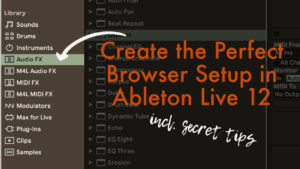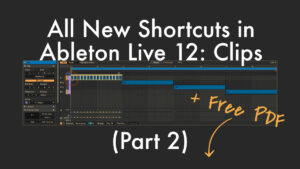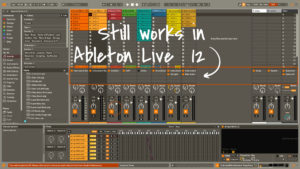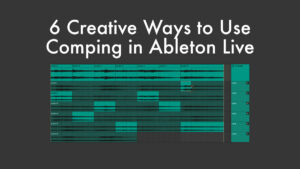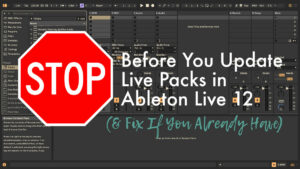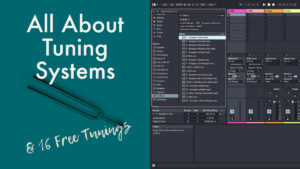
All About Tuning Systems (+ 16 Free Tunings)
Learn how to work with different tuning systems in Ableton Live in this video tutorial. How to load, adjust or remove them. What changes when loading a tuning, where to find more and how to create your own.