If you have a boutique MIDI controller that doesn’t come with a MIDI remote script for Ableton Live or if you want to add your own quick access controls instead of using the available control surface, this meant mapping parameters for every Live Set. Time consuming and often quite clunky. Enter Remotify.
Check out the video:
Remotify is a web app that offers you a way to create your own MIDI remote scripts without writing one line of code. You create it by clicking buttons or choosing from dropdown menus, download it and then install it just like any other control surface in Live. It also recognises the data your controller sends, so there’s no need to guess which MIDI message is sent. You only need to press MIDI Learn to map a control that you press or move. And not only that, but the script is dynamic. This means, the controlled parameter can change depending on what’s currently chosen.
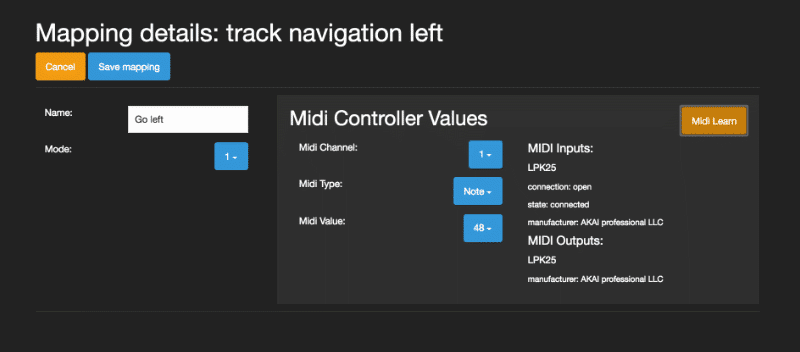
There are no limits to the number of mappings you can create so you can endlessly edit and refine your MIDI remote scripts. Plus, there’s no need to remap everything each time you open a new Live Set. Once set up as a control surface, it works when Live is fired up and your controller is connected.
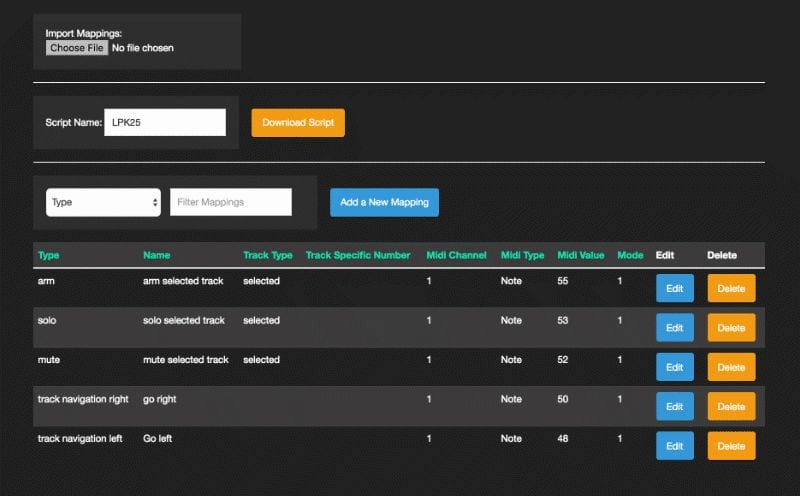
There are two versions. A free one and a paid one. With both you can create and download MIDI remote scripts as well as reimport them for adjustments and changes.
The free version offers mappings for:
- Mixer controls: volume, pan, mute, solo, arm, sends
- Device controls: device parameters, next/previous device, device bank up and down
- Transport controls: stop, play, fast forward, rewind, record, loop
The paid version also allows for:
- Highlighted track control: set mappings to control the currently selected ableton track
- Session Control: create custom sized session boxes (the red box) to activate clips, scenes, stop tracks & stop all. Plus session navigation controls
- Track Navigation: move the currently highlighted track left/right
- Additional Device controls: set mappings to highlight a specific device in the current device chain or on a specific track.
- Additional Transport controls: nudge up, nudge down, punch in, punch out, metronome, overdub, tempo control, tempo fine control, song position control
- Access to 6 separate modes: assign multiple mappings to the same parameters on your midi controller and use separate modes to switch between them with shift or mode activation buttons
- Login on up to 3 separate devices
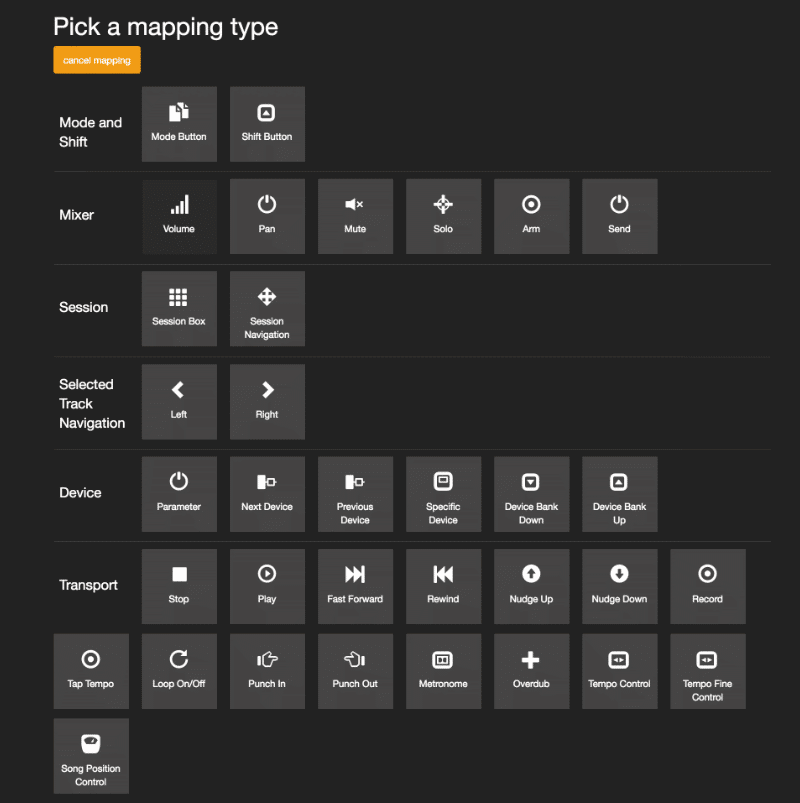
Even if you have a dedicated controller like Ableton Push you can benefit from Remotify. Imagine you want quick access to just a few things in your set. Simply create your own MIDI remote script and use it in User Mode. I’ve been testing the app in the last few days and so far I’ve only scratched the surface, but the possibilities are truly exciting. I’m certain I will use it when I get around to building my next live performance set.
So far the documentation is a bit sparse, so it’s not as user friendly as it could be. I’ve been assured that more detailed explanations are in the works. And even without more documentation, you can easily figure things out if you know the parameters in Ableton Live and a little bit about MIDI.
Edit: By now, there’s a good collection of tips and tutorials available under Docs. There were also plenty of new features in the latest update, as the following video shows.
Remotify is available for free after registration. The Pro version with extended mapping features is available for a one off lifetime payment of USD 57.



















22 responses
Did they get the MIDI feedback working yet? An unlit session box only goes so far.
Oh, forgot to test that after I realised my Launchpad had packed it in. I’m currently on the road without controllers, so I can only try it once I’m back. Will let you know.
You have to be online to use a finished Remotify MIDI script? Or just to make it?
Only to create it. Once you’re finished, you can download and install it just like other scripts in Live.
Ansich eine gute Idee, aber pro Jahr 76.- Euro bezahlen ? Ich weiß nicht ob diese Preisgestaltung glücklich gewählt ist.
Ja, das habe ich ihnen auch gesagt. Wird wohl noch einmal überdacht.
Cool app, but it would be nuts to pay more than 50 euro’s even ONCE for the pro version. You can do most of this stuff inside live with the midi remote text files. I hate subscription models, and I know I’m not alone. Pass …
Fully understand your criticism. I actually suggested they rethink their price policies…
Totally agree, wouldn’t touch subscription with a barge pole
Nativekontrol’s DDC editor is far superior to this. And a monthly fee? No thanks.
Madeleine hast du das Tool selbst schon in den Fingern gehabt ?
Ja, ich habe die Pro-Version testen können. Übrigens wäre es gut, wenn Du deutsche Kommentare bei der deutschen Version des Artikels posten könntest. Danke.
I read elsewhere that you can’t change rgb feedback colour?
Not with Remotify at this point. You can with the help of a MIDI track being routed back into the MIDI controller.
They recently added custom RGB feedback for all buttons, clip launch etc. You just need to add the correct color values for your midi controller.
Hello! Can anyone help pls? Can’t find the solution 🙁 Is it possible somehow to change some native keyboard shortcuts in Ableton 9 Live? Mostly for “Detail wiev” button (native shortcut is Ctrl or Cmd+Alt+L) and some else. Is this things mappable somehow? Maybe via some special addons/secret scripts/magical words/etc?
Thanks anyway for taking your time and will be waiting for any answers!
Sorry, not as far as I know.
Hi! Is there any way I can send info to a text-to-speech software using your template creator? Is Live sending the actual position of a pointer in the browser? It’s to make Live accessible for the blind. It looks like a great app! Thanks
Please get in touch with the makers of Remotify for this question. I also don’t know if Live sends the mouse pointer position or not. You’d have to ask at Ableton.
This looks great! I have a quick question about remotify.
I’m trying to send midi to push to make it automatically switch over to from clip mode to drum mode when I launch a new scene. Would remotify allow me to do this?
Remotify is for controllers that don’t have a Control Surface like Push does. Switching between modes is possible with ClyphX Pro though.
Thanks Madeleine!