Today Ableton Live 9 turned 2. While the Live 9.2 beta brings some much wanted features like latency compensation, there’s still plenty of functions Live doesn’t offer. Here are the features I personally would really love to see implemented.
- Comping
- Record audio directly into Simpler or Sampler (like on hardware samplers)
- Foldable mixer element at the bottom of the Arrangement View
- Improved Reverb
- Turn Loop off when pressing Cmd or Ctrl + L another time
- Clips for follow actions, automations etc. on groups, returns & master
- More advanced Looper with more features and more of them mappable
or better yet
- Audio overdub in clips when the mode is activated via a button (further settings available in Prefs)
Of course, everyone has their own unique way of using Live. That’s why I’d like to read which features you miss in Live.

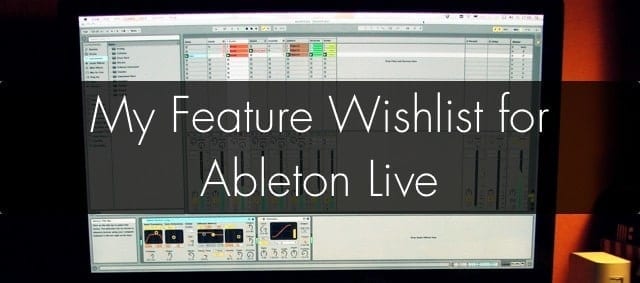


















40 responses
Moin Madeleine
Feature-Wünsche habe ich zwar erstmal nicht auf dem Zettel, aber ein Plugin-Handling wie Bitwig es macht, wäre gut. Wenn Live also nicht crashen würde, nur weil ein Plugin crasht. Das wäre sogar mehr, als gut.
Ich würde das schon ein Feature nennen. Das steht auch bei vielen ganz oben auf der Liste.
Plugin sandboxing is probably not trivial to add if the whole application hasn’t been designed that way. Still, this is one of the most often mentioned advantages of Bitwig over Live, so Ableton must be aware of its popularity.
(Sorry for switching to English, my German skills are mostly read-only at this point.)
Yes, I’m afraid it isn’t that simple, but would require bigger changes in the architecture.
Audio overdubs would indeed be great! Another thing I’d love is trigger actions on clip ends – there might already be a way to do it with launch and trigger modes, i think, but something dedicated would be awesome. Also, “fill” follow action for clips, so that once the clip has ended (or based on the action), the clip that was previously playing resumes automatically…
True. Some more detailed features for Follow Actions would be nice.
A tagged browser
Audition presets within browser
Automation snap-to-grid
Enter precise values into automation breakpoints
Record audio into simpler/sampler
Timestretch audio within simpler/sampler
Follow actions for scenes
Consolidate / edit audio in session view
Merge clips in session view
Nice list. I’d like to add snap to zero crossing as well.
* I really like the audio editing features in Bitwig. I can use a knife tool in both arrangement and clip detail view (or whatever you like to call it) and cut large clips/stems into pieces without any hassle.
* Maybe this isn’t even in Ableton’s scope, but easy access to audio unit’s presets would be nice. (However, as much as I understood from a Sinevibes post, it’s more of a problem with the AU format itself.)
* +1 for tagged browser
* some kind of option to toggle a midi keyboard’s mode between midi mode and controller surface mode (if that makes sense?)
The AU thing can’t be solved within a DAW. Also the toggle for a MIDI keyboard won’t be possible, I think.
edit in clips
be able to select audio in the arrangement view and process it (reverse, gain, etc)
have multiple sessions open
more zoomable waveforms and tools to edit in the arrangement view
Hallo Madeleine,
ich hab ja schon mal gemailt, dass ich Deinen kostenlosen Support genial finde –
nochmal Danke!
Wünsche –
vor allem eine (wenn auch nur einfache) Notation –
es ist für Musiker, die Noten mögen
einfach lächerlich, sich beim Editieren immer mit den blöden PianorollenAnsicht
abzuquälen ….
Aber das hab ich vor einiger Zeit auch schon
(erfolglos) in die Ableton-Zentrale gemailt …
viele Grüsse,
ceebee
aka Chris Beier (ACT recording artist)
Wie sollte das denn dann stattdessen aussehen? Hast Du konkrete Vorstellungen?
Wie ein Notationsprogramm halt aussieht –
es muss ja nicht für professionellen Notensatz gemacht sein
(also nicht den Sib oder Finale-etc. Standard erreichen)
aber wenigstens soviel wie vor langer Zeit z. Bsp. schon der NOTATOR konnte,
als er sich von (notenlosen) CREATOR zur Basisnotation weiterentwickelte ….
Cubase hat damals auch irgendwann ‘nachgezogen’ …
LG
C
Hi, tolle Seite mit vielen guten tips & tricks, Danke.
Yes your wishes sounds great.
– record Samples direct to a device ..Reason like
– einklagbares Mixer Element ..? What means this ..
– clips for Automation of grouped tracks or clips Sends Return are next cool wish…
so no Dummy clip routing of Sends Return track to audio track
with Pdc Problem and Phassng problems are needed any more,
(Bitwig have all over clips Even the Master Bus have clips). ..Big wish by myself..
-better midi control mapping feature
(Again look at Bitwig 1.2) its so amazing
I can’t believe it APC 40 and Push runs now better in Bitwig then Live and the midi controller all controller can now be better tuned and edited in a new absolute mindblowing way without 3rd Part Parts needed how in Live.
Now in Bitiwg you can creat and built your own controller setup out of Controllers without mapping hassle like in live 9.
I m 10 years Live user but its now time to think about how live 9 crew handle they amount of wishes and yeah the money of Users, and give back maybe a mindblowing program ..I saw the future but not now not in Live 9.
Bitwig show future planes Report to People what dies are good whats Bad and they are fast .
P.s. Ableton Live suite cost now used at ebay 350,- .
And a lot of Live 9 version you can buy ..
But in Germany for example not one Bitwig version are used on ebay..
Think about it..
Half Price on ebay Kleinanzeigen for a Suite they cost the Double in the Live shop.
Looks like Ableton die slowly .
ableton s tactic will not work in the future I tank.
Tiny updates like automation recording ,or a compressor and a eQ.
The buggy laggy not Pdc,Adc compesated s,max4live system will be next year obsolete when Bitiwg hit the market with an full modular system for audio video Osc , midi efects and so one and with stable devices..Dream come tue
Best regard
Best regard
–
Not everyone wants to go through the process of learning a new DAW though and Bitwig Studio isn’t any better for live use. I’ve yet so see someone perform with it.
Einklappbar = foldable. I want a mixer view in the Arrangement View that can be hidden or shown just like other elements in Live, like the one that exists only in Session View.
Wishlist. Nice.. I wish Ableton listens (reads) topic like this anywhere in the internet and do the best about them 🙂
What people wrote here are good (though I can only understand the English ones LOL…I should certainly have Some things to add, but I forget right now. Perhaps I’ll add them later.
What I remember now is (probably very simple) about ‘Previewing” :
“When previewing in the Browser Pane,..and then we adjust the “Preview/Cue Volume knob” (the blue knob on the right most)… I think the preview shouldn’t have to stop”.
also..
“When previewing in the Browser Pane,.. I think we should be able to click (jump) the preview at whereever part of the waveform, and loop it, as we want it to be… even on the ‘unwarped’ samples/wav/aiff etc”.
Sorry for my english limitation, I hope you’ll understand…and sorry if my wishlist above is too simple/too stupid for you all…but they always cross my mind whenever I use Live.
Cheers 🙂
The preview only stops when you switch views before adjusting the preview/cue volume. You can adjust it in both, but in the Arrangement View it’s not a dial, but a slider.
The looping within the preview is an interesting idea. Might not be so easy to realise though.
Your English is fine, btw.
This was working fine on ableton 8 before the redesigning of the preview panel on 9 :/
Hi Madeleine, Thanks for the reply.
You said that
“The preview only stops when you switch views before adjusting the preview/cue volume.”
I’m sorry, but I think it’s always stop everytime I adjust the preview/cue volume, in both -Session and Arrangement Views- even if I don’t switch views before that (CMIIW).
And it’s often annoying for me. IDK, maybe it’s just me, but I still think it’d be better if the preview not stop until I want it to.
Anyway, thanks for this great site 🙂
Apologize,..I’d add: the preview doesn’t stop if I adjust the cue volume with ‘external’ MIDI Controller..(Which I never did try until just now…sorry).
But what I always do is I adjust the cue volume with my mouse… and the preview stops.
(As far as I know, in Logic, for example, the preview doesn’t stop, even if I adjust the cue volume with my mouse, at the same time it’s being played back).
No, it shouldn’t stop when you use the mouse unless you switch the view. I tried it and it works.
strange…it stops on me…bit ok,..I’ll find out why later.
Thanks again 🙂
I’d love to have a proper browser, maybe tag based or workflow based browser in which you can add multiple tags to everything, including plugins. So I wouldn’t have to use an external browser like audio finder and for VSTs, you know how sometimes there are certain compressors that work better on vox for example, so you could type in: vox comp warm for example and it would give you the compressos you previously tagged with these tags.
It’d also be nice to have a way to organize plugins like in cubase 8, so you could have your own groups of plugins.
And VST3 support so you could sidechain external plugins.
Actual proper group tracks as opposed to being locked to folders and / or a way to double folder.
Proper metering. Dual panning. Decouple dual screen mode so it doesn’t change when you change view on your current monitor.
More than anything though, I’d love it if they improved the audio engine still. Ableton is amazing to work on, but sound wise, it’s so hard to shake that sound.
Lots of good points. The browser is better than the old one, but by far not great. I would love for group tracks to be further developed as well.
The audio engine isn’t as bad as its reputation. I know of DAW tests that have shown that the sound isn’t different enough between DAWs for anyone to perceive, unless of course you use plenty of warping. This obviously colours the sound to sound like Ableton Live. I’m sure the same could be said about Logic or whatever other DAW with the same kind of feature.
Agree about better browser, whatever it is/it will be.
I mean Ableton Live is already a fantastic DAW, why not make it the best…better in all factors, while also retaining or even improving their strength.
I wish Ableton read this
I know that this article went around in the internal mailing list of Ableton at some point.
Yes, audio engine is not bad.
Same ‘naked’ audio will be heard just the same between Logic & Live.
But…
‘Processing’ with same ‘basic’ free sound processors of each (say compressor, eq, reverb, delay etc), with as much trying to set the ‘same’ amount of them, and the more complicated the routings are ..in MY ears,.. Logic wins at the end results.
I know that is SUBJECTIVE.
But at least perhaps that could suggest Ableton to work harder to improve their ‘sound processors’. They’re handy, and good.. but I’m sure still open to improvement (sound-wise) either.
BTW I use Ableton Live as my main DAW, because it’s more handy,.. and lighter for my Computer. faster (wrap and anything),..so it must be come at their ‘costs’.
I like it and I wish that even with all improvements in the future, Ableton will be still ‘lighter’.. (is it possible ? I don’t know).
Logic is heavier. slower (‘wrap; and anything)…And I’m sure it’s not for nothing. I guess one of the reason is the cause of the things I wrote above. (And because it’s made to be available for more complex and demanding editing work of anything, but that’s another story I guess).
I agree. The audio engine is okay, but both MIDI instruments and lots of the audio effects in Live could do with some improvements. The Reverb simply doesn’t sound good enough to be used on lead instruments or vocals… I also find plenty of the presets subpar, tbh, and lots of people use them as is.
>Turn Loop off when pressing Cmd or Ctrl + L another time
I know it’s not quite the same but, you can always map a key (I used semicolon) to the loop button to act as a loop on/off toggle.
Certainly a good workaround worth mentioning, but there’s no reason not to make the shortcut a toggle.
Another vote here for the ability to custom tag any & everything in the Live browser. Also, even the ability to search on user text “notes” found in instruments and racks would do wonders.
FollowActions: choose specific action in track (“N-select”)
It’s really odd that no one’s asking more than 8 macros or any system that allows expanded mappings that could be permanently saved not just per project.
I don’t care about presets. I tend to make my own sounds and Live automapping is far from suitable. No matter of hundreds of controls on your controller, you’re restricted to 8 and scrolling. I love Live workflow but the mapping thing annoys me painfully.
* be able to cut up and process audio within clips (as already stated but my biggest wish)
* some more video manipulation features
* add the features that madeleine unlocked via text doc (but have them native)
* tighter max for live integration so they both load up as one program
* quicker updates i think everyone enjoys a new feature every 3 to six months even if its a little one.
really enjoying ableton tho. been pushing everything into just live and using only 1 daw is very nice these days. as far as bitwig debate. it has a lot of nice features but they also had the ableton foundation to bounce off of. im happy with live. i do hope they catch a better rhythm with updates but live 10 is next so it has to be massive update im sure.
Comping would be nice 🙂
Indeed.
They should also develop the arrangement view:
– like the logic pro x arrangement track
– and/or a tool where you can select a range of clips and determine (start position, length, end position) and then it will randomly repeat the selected clips in the determined area
On would also like a midi fx that would suggest variations for bass clips, drum clips, arps, etc.
I would love it if you could expand multiple lanes of clip modulation/automation so that you can easily copy/paste between them and view them simultaneously – the same way you can expand multiple lanes of channel automation in Arrangement view.
Interesting wish. Probably very difficult to realise while staying within the one window for everything concept in Ableton Live, but it indeed would be very useful.