Ableton users have been waiting and speculating about it forever, and it’s been a long time since the last version. Now it’s finally here. Push 3. As some people had hoped and guessed, it comes as a standalone version as well. Not only that, you can always upgrade it to the standalone capability later on. So let’s have a look at what both versions offer.
Full and expressive MPE
Leaving the standalone version aside for now, the most exciting new feature is full MPE capability. This makes Push 3 incredibly expressive. Anyone who’s played it is raving how incredible they are. Only the look of the pads may need some getting used to. That’s because the 8×8 pads are now one big pad that is divided into the individual pads to maximise expressiveness in the X and Y axis. Underneath are two sensor layers. One for force, one for finger position. You can play bends and slides, filter affect some notes within a chord, or play multiple articulations within one pad.
In Drum Racks MPE articulations can be used to achieve a higher variability of sounds. Ableton have been working on updating the Live Library to offer more sounds per drum hit. This can get you much closer to a realistic sounding beat as one pad could offer hits and rolls, open and closed hi-hats, or sticks and brushes.

The Jog Wheel & Other Changes
The jog wheel also seems like a very cool edition since it lets you browse much more quickly and efficiently. It also enables you to edit MIDI notes much faster.
A lot of the layout of Push remains the same, but a couple of buttons were moved to the right. Namely, Double Loop, Duplicate, Convert and Delete. If you’re right handed, you might welcome this change. Lefties like me probably not so much. Capture got its own button on the left side.
You can now create a new Live Set directly from Push. And there’s an option on the right hand side to be able to see the Session View displayed while you’re using Push in Note mode. Trigger a scene from the arrow buttons on the right. Stop clip(s), mute and solo functions can now be locked.

Connectivity
There are quite a few connections available on Push 3. A USB-A port was added, so that you can plug other controllers in. This is particularly useful with those that offer Ableton Live support. Other controllers and keyboard will work through it as long as they don’t require a driver. Also hardware gear can be plugged in here if it has a USB connection. USB audio devices will not work through this port though.
Push 3 also features optical ADAT in and out connections, which enables multichannel digital input and output. 8 each to be precise. These could also be used for modulars with additional breakouts.
Another new feature is mini MIDI in and out, and two balanced audio ins and outs respectively.
The Standalone
Push 3 in the standalone version comes with a processor, an internal 256 GB SSD drive, which can be upgraded from the controller version as well. This means you can use it without a computer. Everything runs on Linux. The standalone configuration of Push is powered by a specially-adapted Intel® NUC Compute Element, which combines a processor, RAM memory and WiFi in a credit-card-sized component.
Also included is a built-in audio interface to record directly into your Push set or into Ableton Live. For the use of microphones, Ableton still recommends using another audio interface. Phantom power isn’t part of the built-in interface. The built-in battery lets you jam wherever you want, but it doesn’t last for more than a couple of hours. It’s a lithium iron phosphate battery, which offers a good amount of recharges compared to typical lithium batteries.
You can use all the devices and packs from Ableton you own. Through a WiFi connection sets can be transferred between Push and Live and back.
Things Still in the Works
Currently, there’s no User mode. Yet. It’s supposed to be added later, and the button for it exists on Push 3. No Max for Live devices are available on Push 3 at the moment. If you add one to a Live Set, then transfer it over to the standalone version, they might work if no externals, Jitter, Java, or Mira are needed in them. Proper support is planned though, and an official guide for third party Max for Live developers is in the works.
The price tag is quite hefty though. The standalone version costs USD 1999 / EUR 1899. The controller version is still USD 999 / EUR 949. Upgrade Kits will be available in late 2023, and will cost USD 1049 / EUR 999.
What does this mean for Push 2? It won’t be sold anymore, but Ableton are planning to update it with new features as much as possible.
Pros
- full MPE capability
- lots of connections
- better display
- jog wheel for better workflow
- controller version is upgradable to standalone
- standalone upgradable later to make more powerful
Cons
- high price
- no plug-ins in standalone
- no phantom power in standalone
- still not usable much in Arrangement View

My Personal Two Cents
The MPE capabilities are amazing, the jog wheel is a useful addition as well. I’m disappointed that Push 3 still doesn’t offer features for navigating and working in the Arrangement View. This is because I don’t stay in Session View very long while producing. I go back and forth when adding new tracks. I’ve always felt that Push locks me into a workflow that doesn’t suit me, and that’s something I dislike. I hope they will reconsider this, as I wasn’t the only one voicing this in a presentation us Ableton Certified Trainers got a while back.
Since the standalone version doesn’t offer phantom power and the built-in audio interface isn’t ideal for recording other mics either, I’m going to get the one without a processor. Especially considering that I can upgrade at a later date. Although I don’t think lugging around the not so small and definitely not light weight device to jam wherever, or using it standalone on stage is what I want or need. While I don’t use many plugins, not having any available standalone is a drawback for this configuration as well.
I must say, the price at this point in time with high inflation and people generally having less money than when Push 2 came out is a bit of a turn off, too. I was surprised that they went for such a pretty high end price tag, as this makes it more geared towards the professionals or deeper pockets. Machine has been on the market for a long time now and is considerably cheaper. Of course, it doesn’t offer deep integration with Ableton Live.




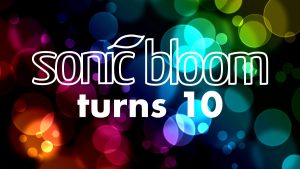














3 responses
Totally agree. The updates are good but for such a long wait I think the expectations were really high. I honestly don’t see the point in getting a sub par processor and battery along with multiple limitations for the standalone version and the price is too prohibitive mostly considering it goes up to $2,700 for the Suite version. I’ll happily stick with my Push 2 and Macbook Pro M1. All in all the philosophy of Ableton in terms of innovation is remarkable and what has lead them to be where they are right now.
Having never owned a Push before I found a couple things intriguing. I can create Ableton Live racks and utilize them within my guitar pedalboard rig without a computer. It’s given me production tools available for my pedalboard without the need for tons and tons of equipment wired together. I also like we can use Ableton Link to link Standalone with our laptops. I can run two sessions of Ableton Live at the same time when producing or performing thanks to this and it kind of allowed me to break up my rig into stations. I’ve worked in arrangement view my entire run with Ableton Live but being forced into Session view with a Push has also helped me look at my projects differently. Maybe more flexible and plastic than before where I tied everything down to a linear storyline. I’m excited to see what they do with the Push 3 with further updates.
The beta update has made User mode available so it won’t be long until we see what we can do with this device.
“I’m disappointed that Push 3 still doesn’t offer features for navigating and working in the Arrangement View. This is because I don’t stay in Session View very long while producing. I go back and forth when adding new tracks. I’ve always felt that Push locks me into a workflow that doesn’t suit me, and that’s something I dislike. I hope they will reconsider this, as I wasn’t the only one voicing this in presentation us Ableton Certified Trainers got a while back.” – fully agreed! Hope they work on that in the future.