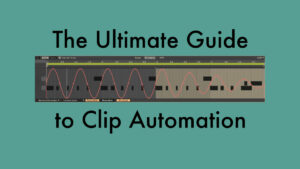I recently got an email asking if I could do a tutorial on Follow Actions in Ableton Live. This made me realise that I indeed hadn’t covered this topic at all.
Follow Actions allow for clips in the Session View to be automatically triggered. Either in a predetermined or random fashion. A Follow Action defines what happens after a clip has played. Since Live 11, this isn’t just possible for clips on tracks, but for scenes as well.
So in this video tutorial I’m going to cover everything there is to know about Follow Actions. What they’re there for, how they work. Whether it’s the features that have been available in Live for ages if not from the very beginning, or the new additions added in Live 11.
So in this video I will be showing you Follow Actions for clips as well as for scenes, as well as how they interact together. I’m also going over the differences between Live 10 and below vs. Live 11 when it comes to this feature.
Additionally, I will show you some tips and tricks for working with Follow Actions as well as best practises. There is also a new feature in Live 11 connected to Follow Actions that is fairly hidden I will be sharing, which I initially had overlooked when it came out.
You can find the video chapters just underneath the video itself.
Video Chapters
0:00 Intro
0:30 Clip Follow Actions
5:28 Unlinked
6:20 Tips & Tricks
9:45 Follow Action Chain
11:30 Group Trick
12:53 Clip Quantisation
13:54 Scene Follow Actions
16:20 Scene & Clip Follow Actions Interacting
20:00 Toggle Follow Actions on/off globally
More Tutorials Related to Clips
Seamless Transitions Between Session View Clips
Change Clip Parameters of All Grouped Clips Per Scene
Swiftly Adjust the Loop Braces in Clips or Arrangement View
Further Tutorials Related to the Session View
Session View vs. Arrangement View
Recording from Session View into Arrangement View
Let me know in the comments below if you have any questions or suggestion, or anything to add.