In this new episode of the Ableton Live Quick Tips I’m going to show you how you can quickly move the loop braces left or right in different ways. This works both with the loop braces in clips as well as in the Arrangement View. You can use this to adjust the set loop in the Arrangement to e.g. record the next takes for an instrument or vocals. Or you could utilise it to create slight variations of clips in the Session View, even on the fly.
English Version:
Deutsche Version:
If you want the theme used in the video, you can download it for free.
Don’t hesitate to let me know in the comments below if you have anything to add or ask.
More Ableton Live Quick Tips.


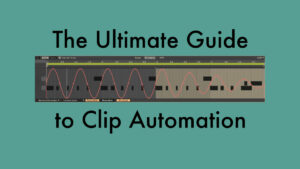
















One Response
Nice one Madeleine.