These five free Max for Live devices are a colourful bunch of helper tools for all kinds of applications in Ableton Live. I’m sure you’ll find at least one of them will enhance the way you work.
Learn Scales
As the name already says, this is a device to teach you any of the 47 common music scales. It doesn’t correct anything. If you want to stay lazy and not learn any music theory, this isn’t for you, but it will prove a valuable tool if you do.
Launchdoc
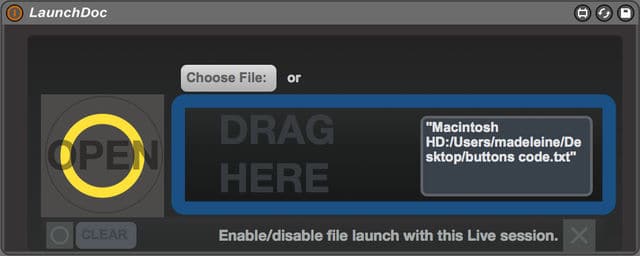
This device allows you to open any kind of file from your Live Set. You can use it to open files that contain external mappings, an associated video, lyrics and more. Choose the file, then click the button to open (or MIDI map it). You can also enable the launch of the file with the Live Set which could be perfect for live gigs. Or use it as a way to keep track of what needs to be done in your production.
Note2OSC
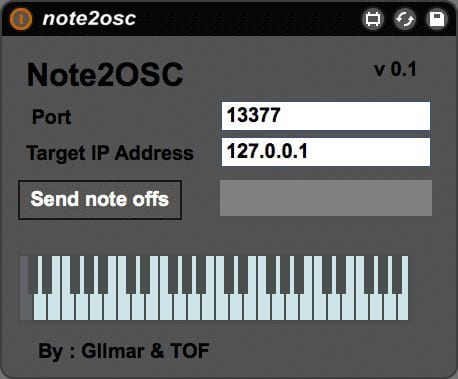
This one does, what it says on the box. It converts note messages to OSC messages, because Ableton Live still doesn’t natively do OSC (big feature wish of mine).
HzCalc
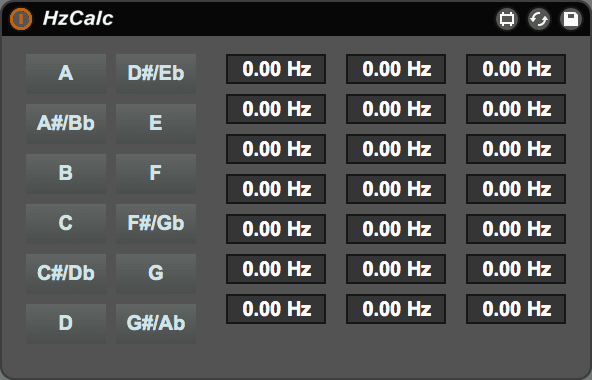
This one is quite nerdy, so I’m sure I’ll use it quite often. It calculates the Hertz values for each note of the Western 12-tone scale across a very broad range. This allows you to calculate particular notes used in your track and use it to “sync” LFOs to them, e.g. the root note, and more.
Record Only Metronome

Add the device to a track. Turn on in which view in Ableton Live you’d like to have the metronome on while recording and start recording.
Download Record Only Metronome
This way for heaps more Max for Live devices & tips.


















