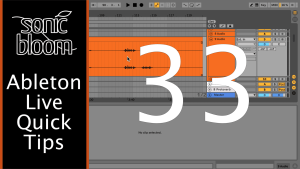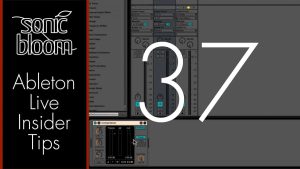Ableton Live Insider Tips #39: How to Record the MIDI Output from MIDI Effects
This question keeps coming up, which is why I decided to do this tutorial. This Ableton Live Insider Tip is about how to record what changes MIDI notes or velocity a MIDI effect adds. Incidentally, this not only works for