This Max for Live effect isn’t brand new, but certainly worth mentioning. One thing you can easily do on drum machines, but not so much natively in Live is tuning individual drum sounds on the fly. This is where Keypitcher comes in, allowing you to “play” the pitch of samples with a keyboard.
Features:
- sets your current parameter/pot values when first mapped
- allows 3 different note-off settings
- intuitive key control
- works throughout your Live Set
This way for heaps more Max for Live devices & tips.

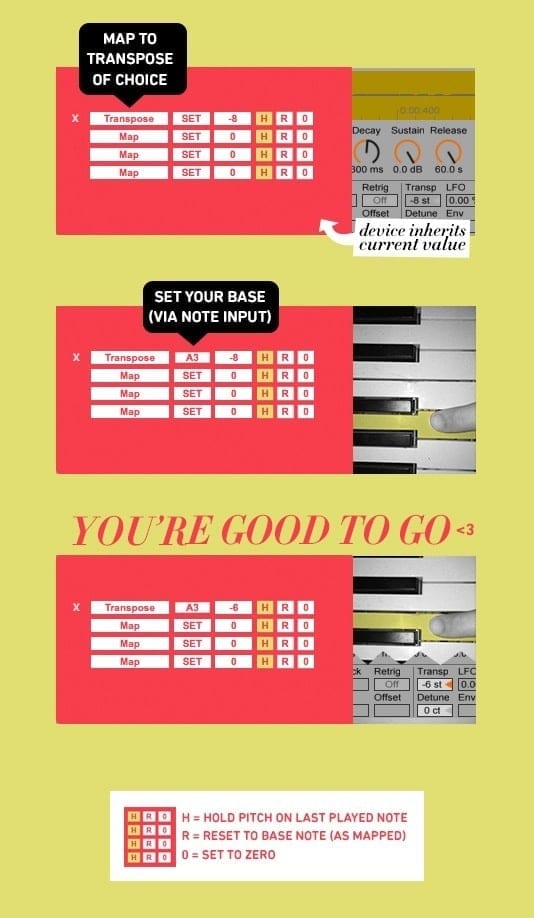


















3 responses
Hi, I’m sorry if this is not related to the Max For Live..or if this totally wrong place to ask..but I’m gonna try, hopefully you’d like to answer here:
About the “Transpose Knob” in “Audio [Clip] (Sample) Properties”.
Say that I’ve already ‘MIDI Mapped’ it to one of my Keyboard Controller Knob. I can ‘play’ with it while I playback the song.
Then.. I’d like to record it.. (the automation movement of that knob). How?
We can’t (record) it’s movement/automation of it, can we?
Thank You in Advance & love your website & all in it 🙂
It’s not possible to record the Transpose parameters of clips within the Session View, but you can record it into the Arrangement View. It will create multiple clips, all with a particular Transpose setting. Simply play the clip in Session View, press Arrangement Record and twist away.
Thanks,..
Yeah..if only I can do it just like record other ‘possible to record’ automation. 🙂
But, yeah, there is/are some other way to do it.