If you ever wanted to humanise MIDI clips on the fly, check out Group Harmonizer by James Holden. It’s a pack of Max for Live MIDI effects that allows to affect the timing of multiple MIDI tracks at once.
Let’s say you have a bass and a drum sequence. With Group Harmonizer they will adapt to each other’s delays in a humanised way. It implements the method of group humanizing MIDI described in the article by Holger Hennig, “Synchronization in human musical rhythms and mutually interacting complex systems” in the journal PNAS (2014).
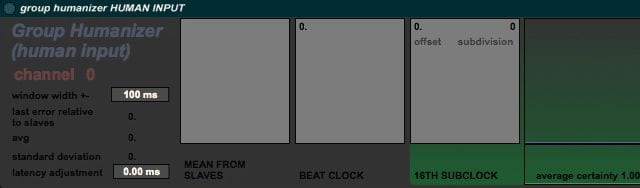
Included:
Group Harmonizer MASTER.amxd
Group Harmonizer SLAVE.amxd
Group Harmonizer HUMAN INPUT.amxd
Group Harmonizer doc.txt
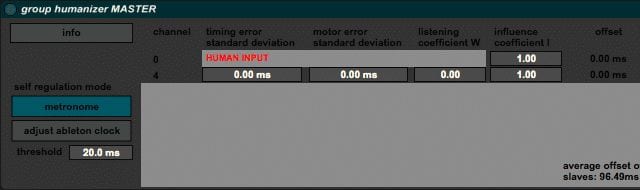
This way for heaps more Max for Live devices & tips.



















3 responses
Hi Madeline,
Love your Sonic Bloom. Very informative, helpful and beautifully presented.
My question relates to one tip you gave re cutting time function, shift +control +X.
It seems to only work for all tracks but I wish to cut one track only. Is there a short cut for this.
Thanks and warm regards
Michael Fibonacci
I’m afraid the Time commands all apply to all tracks at once. If you only want to cut a part from one or at least not all tracks, you need to cut it and then drag the clips to close the gap. There’s no shortcut I know of.
Great stuff