If you’ve been following me for years, you know the drill. New version of Live, new themes. Ableton Live 12 has been out for a few weeks now, and the interface has undergone some changes to accommodate the new features.
Some of the Ableton themes that I’ve created and that you’ve enjoyed using have been around since Live 9 or earlier, when they were called skins. I thought it was time to give them a complete overhaul. Or you could say I’ve remixed them. So they have all been completely reworked to freshen them up and make them look shiny and new, with lots of tweaks in the details. Some themes look relatively the same until you get to the finer details. Others look completely different and refined.
Free Ableton Live 12 Theme Set No. 1 contains 12 themes, one is brand new, the others are previously released themes that I have remixed. They’re a mix of very dark, medium, medium-light and very light themes, so hopefully you’ll find something to suit your taste. This set includes the following themes: Amber, Argent, Campanula, Dark Bloom, Electric Blue, Fawn (new), Frosti, Laurel, Prussian, Rhino, Smaragd and Sun Glow.
Watch the Video to See them in Action:
IMPORTANT: If the button does not open an overlay when clicked, right-click it and select ‘Open Link…’ to access the download.
If you like my work and can afford it, I’d be grateful for a small donation. Otherwise just add a zero to the price field. Gumroad no longer offers PayPal as an option, so if you’d like to donate using PayPal, you can do so above. Thank you very much!
Important note: The themes will only work in Live 12 Lite to Suite and up. In Live 11 and below, they will simply revert to the default theme.
For Live 10 and up you can also download free themes. You can still download the Live 9 skins as well. If you don’t know how to install them, have a look at this tutorial. And if you’d like to create your own themes, I’ve got a tutorial for that as well.
Let me know what you think of these themes. Which is your favourite? What kind of theme do you prefer? Dark, medium or light? More grey with splashes of colour or do you like more vibrant colours in general?




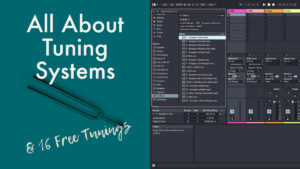













7 responses
Hey Mad!
I paid 🥳 and dowloaded the themes + followed the instructions but they don’t appear in Live12 (I restart Live and also my computer – a MBP M1 / Sonoma).
Any idea ?
🙏🏼
There should be no need to restart the computer. Have you added just the themes themselves without an enclosing folder?
Hello.
I did it again and it wokrs now. Sorry I made a mistake somewhere on the way.
Thank you! Bisous
This Ableton Live 12 theme set is fantastic! The colors and layout really enhance my workflow and make the experience so much more enjoyable. Thank you, Sonic Bloom, for sharing this with the community!
That’s wonderful to hear. Many happy hours making music then with the themes!
Wow, this Free Ableton Live 12 Theme Set No. 1 is amazing! I love the color scheme and the user-friendly layout. Can’t wait to start using it in my projects. Thanks for sharing this gem!
I love the free Ableton Live 12 theme set! The colors and design really enhance my workflow. Thanks for sharing such a great resource – it’s perfect for adding a bit of personality to my music production setup!