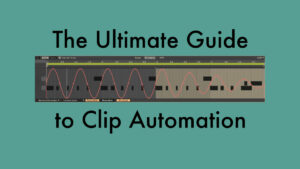Time for a new episode of the Ableton Live Quick Tips. In this tutorial I’m showing you a time saving trick for working with warp markers in audio clips in Ableton Live. If you set no warp markers later in the clip, but move the last warp marker, the tempo changes for the latter clip segment. This can easily create timing issues. To remedy this quickly and efficiently, there’s a little trick. Watch the video to see what it is.
English Version:
Deutsche Version:
If you like the theme used in the tutorial, you can get it for free.
Let me know if you’ve got anything to add or ask in the comments below.
More Ableton Live Quick Tips.