If you’ve ever wanted to have 3D sound features in Ableton Live, binaural_jit by Kasper Fangel Skov is the answer. It’s a free set of flexible Max for Live devices for binaural spatialisation in Ableton Live. Listener and sound source positions are represented in a virtual 3D room made with Jitter.
The Listener device needs to be added first on a track, the master track being an obvious choice. You can position or move any track in Ableton Live in all three dimensions. Simply drop the Voice device into the track and make adjustments to your liking. Automating the spatial parameters makes moving sounds through space very easy. Each track’s position in space is shown in the visual window labelled ‘room’.
Watch the demo video:
This way for heaps more Max for Live devices & tips.

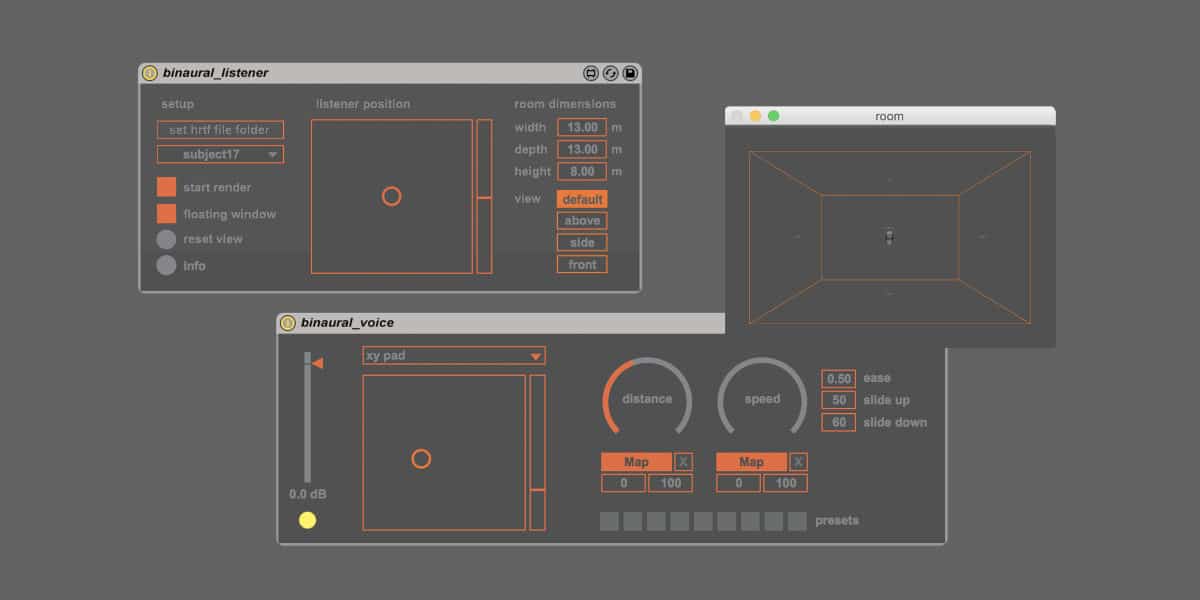


















2 responses
Cheers Madeleine
This is very interesting for me.
Have a great day 🙂
Great post!!!Many thanks for all this valuable information.