This time around in the Ableton Live Insider Tips I have a great trick for anyone who uses Live’s Looper. There’s a hidden feature that makes overdubbing layers of effects a breeze. This lets you mangle and change the loop very easily with incredible sound design possibilities. Fantastic for live performances, but also cool for creating unique samples for music productions.
While the feature is documented in the manual, most haven’t read the opus in full and most likely haven’t stumbled upon it. I believe it’s been included since the release of the Looper device with Live 8, but I only know about it since Live 9 or 10, when I went through the manual cover to cover for the first time since Live 6. So let’s have a look at what it is and how it can be utilised.
English Version:
Deutsche Version:
The theme used in this tutorial is called Taupe and is part of the free Ableton Live Themes Set #17 (only Live 11 and up).
Let me know if you found this useful. You’re also welcome to add suggestions or questions in the comments below.


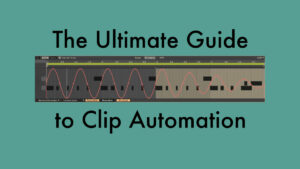















One Response
1000 mal danke gut erklärt …..wundervolle Stimme der man gerne zu hören mag !!
Top weiter sooooo bitte ✌️