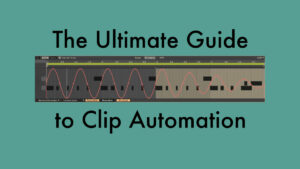Yesterday, Ableton went public with the Live 11.3 beta version. So if you’re registered as a beta tester you can now download it and try out its new features and improvements.
The biggest news is the new subtractive synthesizer called Drift that has been included in all Live editions of Live 11.3. Even in Live Lite. First we get to this in the in-depth video tutorial. Then let’s have a quick look at what else is new just below the video. The overarching theme of the free update is MPE improvements.
Improvements for AAS Devices
The AAS MIDI instruments Analog, Collision, Electric, and Tension have been updated to support MPE. Their info texts have also been updated. Furthermore, Collision and Tension have received some attention in the form of visual improvements.
MIDI Effect Improvements
Expression Control
In the Expression Control MIDI Effect the way MIDI and MPE data are parsed were changed to improve reliability.
MIDI Monitor
In the MIDI Monitor device incoming MPE data can now be viewed in the MPE display. As notes are played, incoming note, velocity, slide, pressure and per-note pitch data are shown in a continuous stream.
MPE Control
MPE Control’s UI was completely overhauled to include dedicated tabs for MPE sources. This way you can separately adjust each source’s settings, including configuring a default modulation value which will be used when playing notes that do not contain per-note MIDI data. Additionally, this allows you to individually mute MPE sources. Each tab’s parameters received further improvements, and the device was optimised for better CPU performance.
Note Echo
The Note Echo MIDI effect received MPE support. It can be enabled with a toggle. When disabled, Note Echo behaves like it did in Live 11.2. When enabled, each MPE dimension has a feedback control that determines how fast the MPE modulation decays over time.
Push 2
Support for the new Drift synthesizer on Push 2 has been added. The UI for quite a lot of devices was improved. Namely: Analog, Collision, Tension, Beat Repeat, Filter Delay, Amp, Vinyl Distortion, Saturator, and Grain Delay. In Analog and Tension, MPE parameters are editable in the device’s banks. Previously missing parameters in Analog have been added there as well. The knob sensitivity of Tension’s Octave and Semitone parameters were decreased.
Good News for Live Intro Users
The External Instrument device is now available in Live Intro. This makes the use of hardware synthesizers or drum machines much easier in the lightweight edition of Live 11.
What Else Is New
Improvements were also made for the cloud feature when working with Ableton Note files. Lots of smaller changes in the interface were made, most notably in the Help View and menu. New presets were added to the Core Library featuring MPE. Existing ones got better MPE mappings in respective MIDI instruments.
You can check out all improvements and bug fixes listed in the Live 11 beta release notes.
There are plenty more Ableton Live tutorials where this one came from.
What is your favourite new addition or improvement in Live 11.3. Let me know if you have any question or suggestion as well in regards to my video tutorial.