This article is the second and last part of a mini series about the order of audio effects in chains. Part One looks at the different types of audio effects as well as some recommendations for the usual order of these effects and effect types.
While there are rules to music production, sometimes they’re meant to be broken. They’re more guidelines than rules anyway. In this part, we will have a look at five examples of effect chains that break the typical order of effects to achieve a specific sonic outcome.
The chains in the examples all only contain three effects in one single chain, which are available as unmapped Audio Effect Racks to download and try at the end of this post. Please ungroup them and don’t shy away from trying different orders and their effect. Drag ‘n’ drop and have fun with exploring the different sounds it creates.
I’ve used these five chains in Return Tracks in Ableton Live, so I could quickly dial them in to the same drum loop for better comparison. Listen to the dry drum loop:
Effects Chain Example 1

This first example contains Reverb, Frequency Shifter and Erosion. Generally, the Reverb would be placed last as not to affect the reverb tail. This time though, that is exactly what I wanted. Both Frequency Shifter and Erosion are supposed to add a little grit and dirt to the overall sound, including the tail of the Reverb.
Effects Chain Example 2

This next example contains one instance of Flanger, Auto Pan and Auto Filter each. Again, I’ve chosen a modulation effect in first place, this time the Flanger. It creates a very modulated sound in both frequencies and panorama, sometimes very metallic sounding. Automating some of the key parameters in the effects could take this much further, of course.
Effects Chain Example 3
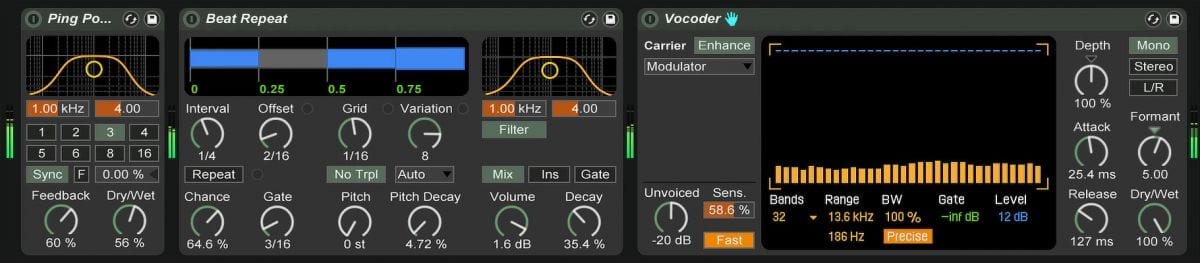
Example no. 3 uses a Ping Pong Delay, a Beat Repeat and a Vocoder to create a much more driving and bouncy feel to the drum loop, with the odd glitch thrown in. Delays are especially useful to conjur up this driven feeling. The Vocoder placed after the Beat Repeat affects the glitches sonically which makes it more interesting and varied.
Effects Chain Example 4
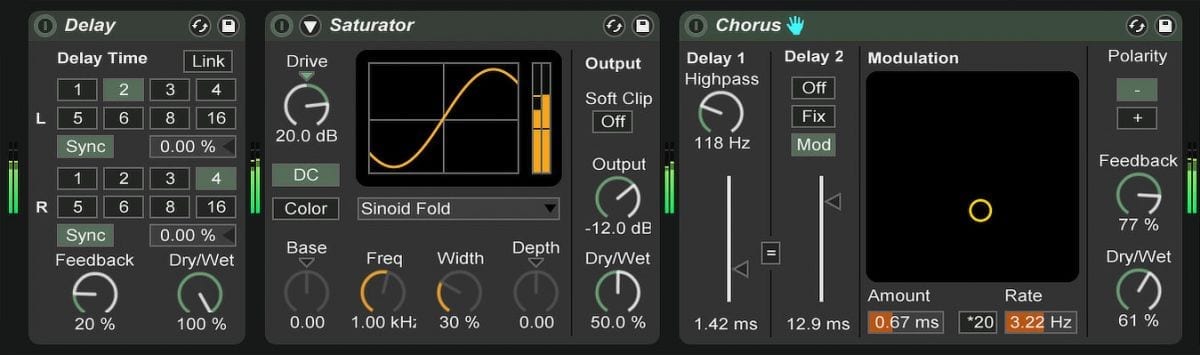
Example no. 4 utilises a Simple Delay, a Saturator as well as a Chorus instance to create a rather industrial sounding beat out of the drum loop. Since the Delay is first in place, the saturation and chorus effect the delays too, and not only the original sound source. It gets added drive from the Saturator and more bass heavy from the Chorus, which makes the drum loop functional even without an added bass line.
Effects Chain Example 5
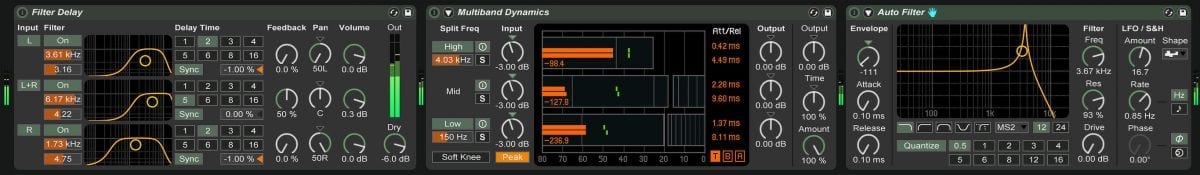
Our fifth and last example effects chain contains a Filter Delay, Multiband Dynamics and an Auto Filter. With this chain we can create high frequency rhythms that are not there in the dry drum loop. This could be useful for e.g. a breakdown to be dialled in, or if your track lacks highs.
These are of course only a few examples of effect chain orders. There are tons of other variations that you can make use of with all the audio effects available in Live alone. When you add Max for Live devices and plug-ins into the mix, you have sheer endless possibilities. Have fun exploring!



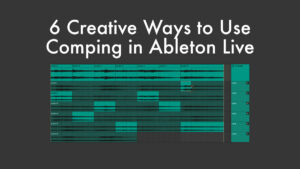















5 responses
Some great ideas. Thanks Madeleine.
p.s. what is the lovely skin / settings. I’ve been through all mine and I can’t replicate it?
It’s a skin called SB viridian and is one of mine. You can download my 50 skins for free (or a donation).
Thank you so so much for your knowledge!! You’re a master
You are definitively a great teacher, I admire your skills.
Thank you. 🙂