Getting tired of your Push colour scheme? Good news then, as I have three new ones for you. Have a look if they’re to your liking and get downloading.
Here’s how it works:
- On Mac OS X right-click your Ableton Live 9 application and select “Show Package Contents”, and navigate to: Contents/App-Resources/MIDI Remote Scripts/
- On Windows XP and Vista navigate to C:Program Files/Ableton/Live 9/xxx/Resources/MIDI Remote Scripts/ or on Windows 7 (and 8) to: C:Program/Data/Ableton/Live 9/xxx/Resources/MIDI Remote Scripts/pushbase
- Find the “pushbase” folder and make a copy of it to store in a safe place on your computer for backup. This way, you can replace your modified Push folder with your saved copy to restore Push to its default behaviour at any time.
- Copy your favourite colour scheme to the “pushbase” folder.
- Restart Ableton Live if it’s already running.
Works with Live 9.5 and up.
Download the free “Push Colours 5”
Check out the other free colour schemes I made for Ableton Push.




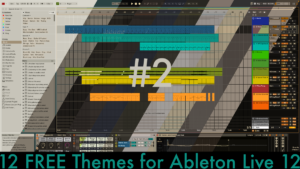
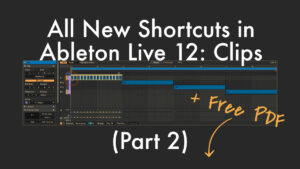















11 responses
Hey, these schemes are great but unfortunately the link is broken…
Thanks for letting me know. It’s fixed now.
Do we need to delete the skindefault.pyc file? I dragged the magenta folder into the push folder path and restarted everything but the default skin is still on the push.
I’m afraid, all the Push colour schemes on Sonic Bloom currently don’t work with Live 9.1.6 as the new version has had changes in the script. I’ll try to update them asap.
Thank you very much, the do work on 9.1.6! You just need to put the scheme in the Push remote script folder without deleting the original:)
Thanks. I realised that later, too. A little overworked atm. Will update the posts accordingly.
Do the older colour schemes work with 9.1.6 now too Madeleine?
I loved ‘Denim’ but have been using the default since they made change in 9.1.2 and it stopped working.
Yes, they do. I’ve updated all of them.
Hello, do you have this changing colours skins for novation launchpad S ?
thank you
Reda
Sorry, only for Push. You can hack the MIDI remote script for the Launchpad as well, but since it only has RG LEDS, not RGB like Push, there aren’t that many possibilities with it.
It is not working on ableton 10!
Now my push is just black and i dont see anything. Even when i put the old pushbase folder back!
Thank you. FUCK!