If you want to use plug-ins in Live, they need to be set up first whether it’s VSTs or Audio Units (Mac only). It’s an easy and quick process when you know how. This tutorial will guide you step by step through it.
- First they need to be installed correctly. If they’re new(ish) plug-ins, check if you’ve installed the 32-bit or 64-bit version of it. Also check the same for Live (there’s a 64-bit beta since 8.3). Live can only detect plug-ins of the same bit depth. Always check the manufacturer’s website for the most current version as this will help avoid crashes.
- Now start Live and go to the Preferences > File/Folder.
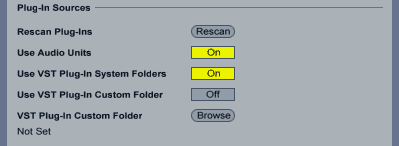
- Turn on ‘Use VST Plug-In System Folders’ if the VSTs are installed in the default location as indicated by the plug-in installer.
- ‘Use VST Plug-In Custom Folder’ if you have installed all or some of the VST plug-ins in a dedicated folder of your own choice, i.e. ‘VST Plug-ins’. Click on the Browse button and navigate to this specific folder. Don’t set it to a big folder, partition or hard drive as this will crash Live.
- On a Mac you can also use Audio Units. Turn on ‘Use Audio Units’ for this.
- You can hit Rescan.
- Now you should see all your plug-ins in the Plug-In Browser. You can simply drag and drop them into tracks just like Live’s own devices.
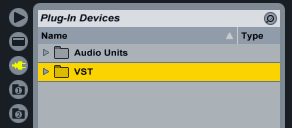
Quick tip:
If you’ve accidentally chosen a big folder as the VST custom folder, you can keep ALT pressed when starting Live. This will keep Live from scanning for plug-ins and you can then go into the Preferences > File/Folder to change it to the appropriate folder.
Any questions or comments are welcome as usual. 🙂
There are plenty more Ableton Live tutorials where this one came from.



















24 responses
Hello I tried to install Absynth 5 in Ableton Live 9 and I couldn’t get it working. I think both programmes are 64 bit so I don’t know why they are not working correctly. Could you give me some help? This plugin did work me on Ableton Live 8
Please double-check if both Live and Absynth are really the same bit depth and the path, where the plug-ins are installed, is set correctly in Live’s preferences > File/Folder. If you can, check if Absynth works in Live 8 or another DAW. If not, try reinstalling it. Hope this helps.
are there any pointers to the possibility of adding any kind of plugins to 10 Live Lite?
Yes, the tutorial you’ve commented on. There’s no difference or limitation to using plugins in Live Lite.
Hi, ich habe das Problem schon an den Support geschickt.
Nutze AbletonLive Lite 8 auf OSX 10.9.2 und er will nicht meinen vst-Ordner erkennen oder scannen, ohne eine Fehlermeldungen auszugeben. Habe alles in den Voreinstellungen beachtet und je aktiviert das er das tun soll, habe auch getestet mit anderen Einstellungen, es ist nichts passiert, außer ein kurzes aufblitzen eines Ladebalken, vermute ich. Der Pfad heißt Users/username/X_Production/Plugin/…
Die Punkte geben mehrere Unterordner an mit den meist *.dll-Files darin. Selbst wenn ich einen direkten Pluginordner wähle scannt er ihn nicht.
Ist der Unterstrich im Pfad ein Problem?
MfG
C.R.
*.dll ist das Windows-Format für Plug-ins und wird nicht von Mac OS X erkannt. Es gibt zwar inzwischen auch VSTs für Mac, aber diese haben die Endung *.vst.
Hallo Madelaine!
in meinem Ablton Live 9.1 , unter Windows 8, 64bit gibt’s unter /Optionen/Voreinstellungen/files&folder 4 mit waagerechten Linien abgeteilte Bereiche:
Der letzte ist hier interessant(?): er heisst schon anders als in Ihrem Screenshot:
“Plugins Quellen”
weiters kommt dann die erste Schaltfläche: Sie heisst “Plugins neu scannen”
1)l e i d e r keine Option: Plugins systemordner an/aus!
Nur gleich darunter kommt die Schaltfläche:
“Eigenen Pluginsordner wählen (ja/nein)
und dann: Eigener Pluginsordner (wählen) = Pfadangabe, Dateisytembrowser…
Www i c h T I G scheint mir besonders oder nur, dass die Schaltfläche:
“Plugins Systemordner an/aus” einfach bei mir fehlt!!! (hab ich ein zu neues live?;-) )
Kann man da was machen?!
help! So ohne das komme ich nur an einige wenige Plugins ran, die Mehrzahl wird (natürlich so) n i c h t gefunden.
Suerschade, gell, aber vlt. wissen Sie Rat?
always yours
Dieter aus Bremen, Musikmach-Newbie;-)
P.s.: Per Mail könnte ich auch nen Screenshot von bigem elend schicken
d.l.
Hab Dir eine Email geschickt.
Habe genau das gleiche problem Vst ordner ausgewählt und leider kommen nach dem scannen nur ca 4 ordner alle anderen finded das program nicht!!help pleas habe ableton 9 Live Suite I Need help pleas
VST3s kann Live leider nicht. Ebenso müssen die Plug-ins die gleiche Bitrate haben, wie Deine Installation von Live (also beide entweder 32bit oder 64bit). Ansonsten können die Plug-ins nicht erkannt werden. Der Ableton Tech Support wird Dir damit sicher helfen können. https://www.ableton.com/de/help/contact-support/
hello
First : Love your site
question, i have Massive by NI,
But while it works fine (or seems to) on it’s own, it’s 2nd and 3rd oscillators do nothing at all when used as an ableton vst plugin.
Any advice?
I don’t use Massive and also haven’t encountered this issue via during my tech support time. I’d suggest to contact NI and Ableton’s support teams about it.
Hi! Completely new to both Ableton Live 9 and Absynth 5.
I got Ableton Live 9 to detect Absynth 5 as a plug-in, but the instruments wont appear on the list. How am I going to solve this problem?
At least in the VST version, the different presets should be selectable in the plug-in itself once you’ve added it to a track in your Live Set.
Hey Madeleine, vielen Dank für die Anleitung zu der Installation der VST. Hat mir geholfen. Beste Grüsse paul
Thanks, exactly what I needed to get my plug-ins going.
Hi,
Recently downloaded Live 9 and I’m trying to install my plugins. Got all of them in the correct folder but the Loopmasters content won’t show up anywhere. I’ve managed to get the novation stuff and red suite working and they’re all in the same folder.
Please help, I’m losing my mind….. 🙁
Loopmaster make sample packs, not plug-ins. I assume you’ve got alp-files from them. Simply double-click to install and follow further given instructions.
Hi,
habe seit einigen Tagen die Live9 Intro Edition und wollte gerne mal wissen wieso ich bei jedem Start von Ableton, den VST Plugin Ordner sowohl als auch die im Lieferumfang enthaltenen Packs (Digicussion, Loopmasters Mixtape etc.) neu einlesen muss.
Das nervt dann doch etwas mit der Zeit^^ Bitte um Hilfe! 😀
Freundlichste Grüße
Das sollte definitiv nicht so sein. Ich vermute, es ist etwas bei der Installation schief gelaufen. Ohne weitere Infos ist es schwer zu sagen, wo das Problem liegt. Meld Dich am besten beim Ableton Support. Die sollten Dir helfen können.
Hello! How do I use the Drum Pack and Loopmaster samples?
They’re not plug-ins and if they’re samples, simple drag and drop should work. Please contact the maker about more info.
Hi there, I’m trialling Ableton Live 9 Lite with a view to getting the standard version. I have a number of A.U. plugins which now are selectable as instruments. I’m wondering how, or indeed if it is possible to midi map pots or faders in A.U. plugin instruments with Live (for example in Arturia soft synths) because within the plugin window that obviously isn’t possible, I wonder if the plugin can be opened from within the Live architecture and midi mapped from there. I am using an Arturia Keylab 88 controller. Many thanks
Yes, it is: https://www.ableton.com/en/manual/working-with-instruments-and-effects/#plug-in-configure-mode