I don’t know about you, but I make good use of Live’s only visual mixing aid Spectrum. I always have one on the master. Here are three further visual mixing tools made with Max for Live that can be of great help in your productions.
Oscilloscope
This Max for Live audio effect gives you a combination of an oscilloscope and an XY scope allows you to analyse the audio signal in both mono or stereo.
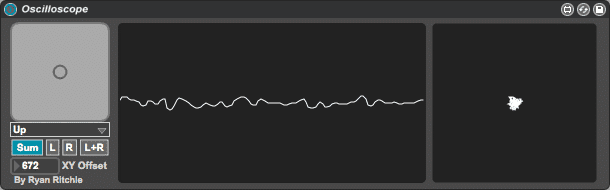
jo.Oscilloscope
This second Max for Live oscilloscope has a floating window feature, so you can look at it either in the device chain or in a size adjustable floating window. It doesn’t, however, offer an XY scope or choosing the channels to be displayed.
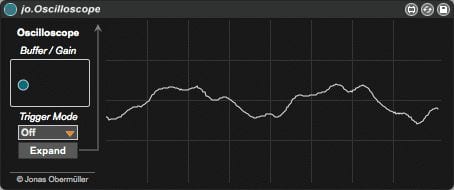
Download ‘jo.Floating Oscilloscope’
Simple RMS Meter
This Max for Live audio effect is a simple RMS and phase correlation meter. The two numbers at the top show you the average level of the track for each channel, a very useful feature when you’re mastering multiple tracks and want to compare their loudness.
Below that is a standard correlation meter. Correlation values between +1 and 0 indicate that the stereo signal is mono compatible, while negative values indicate out-of-phase material resulting in phase cancellation when played back mono.
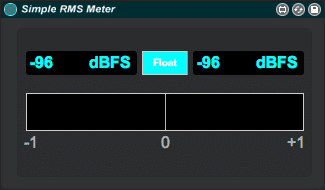
This way for heaps more Max for Live devices & tips.



















One Response
Hei
Do you know of any Max for Live devices that does the job of loudness control of masters with presets for the different media or streaming platforms?
Izotope has made the plugin: RX Loudness Control, but it’s super expensive for an amateur.
There’s so many cool creative Max4Live devices, but I struggle with finding a tool like this.