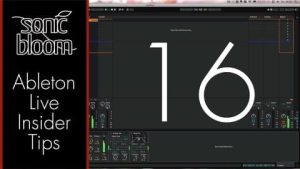
Glitch Effects with Ableton LIve’s Delays in Re-Pitch Mode
This video tutiorial shows you the different modes of Filter Delay, Simple Delay and Ping Pong Delay.
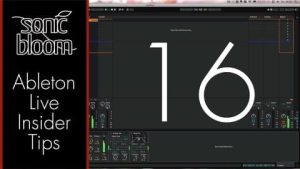
This video tutiorial shows you the different modes of Filter Delay, Simple Delay and Ping Pong Delay.

Impulse has unique time-stretching capabilities, but Drum Rack has more features. Here’s how to make the most of both.

In this tutorial I show you how to map a clip’s Transpose parameter for breaks, glitchy effects or more.

This tutorial is about mapping clip parameters and the fun things you can with it with beats, melodies and chords.

In this Ableton Live video tutorial I show you shortcuts to quickly change the grid and global quantization settings.

This hidden feature in Ableton Live lets you play a MIDI clip tonally wiht a MIDI keyboard or MIDI controller.

I explain, how you can easily play an Audio Clip in Live tonally, thus changing the pitch of it. This feature isn’t documented at all for Ableton Live.

I’m back with a new video in my series ‘Ableton Live Insider Tips’. This time I show you how you can convert a Simpler preset to a Sampler and vice versa.

This week’s ‘Ableton Live Insider Tip’ is a helpful one when it comes to getting a faster workflow either when quitting Live or switching between Live Sets. It’s simple, but not everyone knows about it. So here is the video:

Ableton Live Insider Tip: enable automatic track arming with an Options.txt command. Works in Live 9+. Perfect for arming tracks on the fly.

Part 6 of the series “Ableton Live Insider Tips” for the last time deals with commands that you can add to the Options.txt file. This time it’s all about ReWire:

Part 5 of the series “Ableton Live Insider Tips” explains what the command NoAutoArming does, that you can add to the Options.txt file and what it might be useful for.
Search
Stay in Touch
Latest Releases
Sign up to the monthly newsletter for the latest on the Sonic Bloom blog as well as regular discounts.