If you master your own tracks in Ableton Live and have Max for Live, you’re gonna like this free Max for Live audio effect by Alex Philipp. Referencer helps you compare your mastered track to commercial tracks or pink noise. If you’re unsure about things, a visual reference always comes in handy.
Simply drop the effect at the end of your mastering chain and add up to three different reference tracks (WAV, AIFF or MP3). You can also set loops at specific spots to compare sounds or choose pink noise. There’s also a window to see the RMS levels of your track as well as the phase correlation.
Watch the video:
This way for heaps more Max for Live devices & tips.

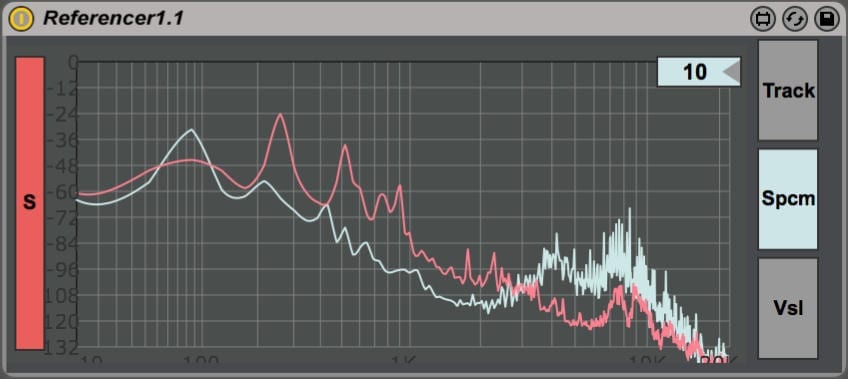


















5 responses
how come i cant drag the Referencer into the fx channel anywhere? I dont use max for live but i want to use this but i have no clue how to get the referencer to just drag to the fx channel. i have max for live i thought it came with ableton live suite but somehow i still cant drag the referencer to an fx tab what do i do????????
The download seems to have gotten corrupted. I’ve contacted the dev about it. Please check back. Thanks for letting me know.
The device downloads but won’t load in ableton. Got the latest M4L & live 9.6.2
Thanks for letting me know. The download seems to have gotten corrupted. I’ve contacted the dev about it. Please check back.
Hi everybody!
Couple days back I was alerted that device is not possible to load in Live. I checked and it was corrupted, after downloading only 23kb! I reuploaded and also uploaded to https://gumroad.com/l/KOrAB, where You can get it for free also.
What was the reason I dont know, dut now maxforlive.com download button also works, file should be 321kb.
Thank Madeleine for promo and everybody for interest!