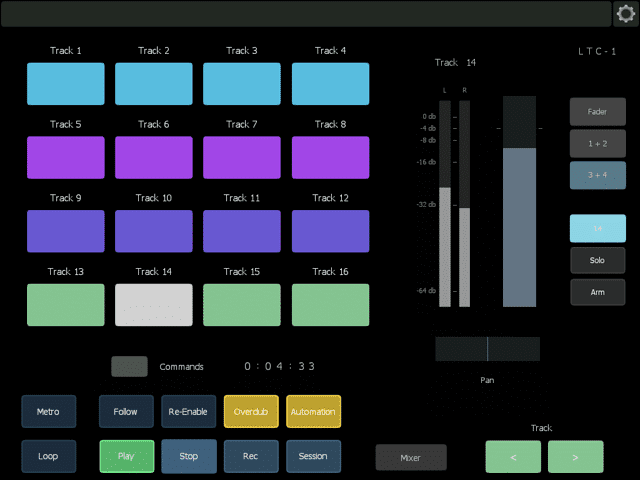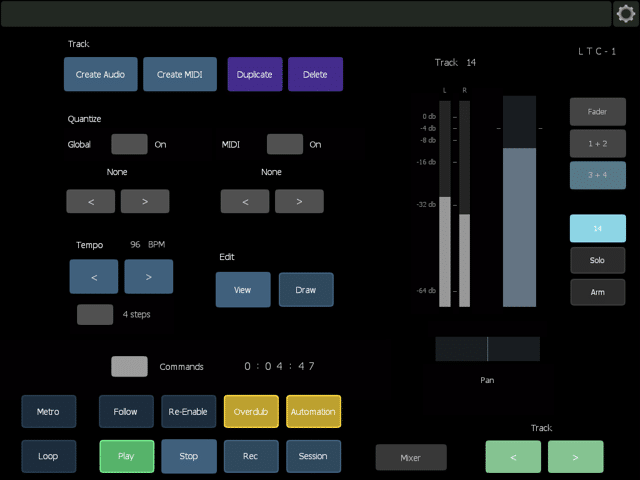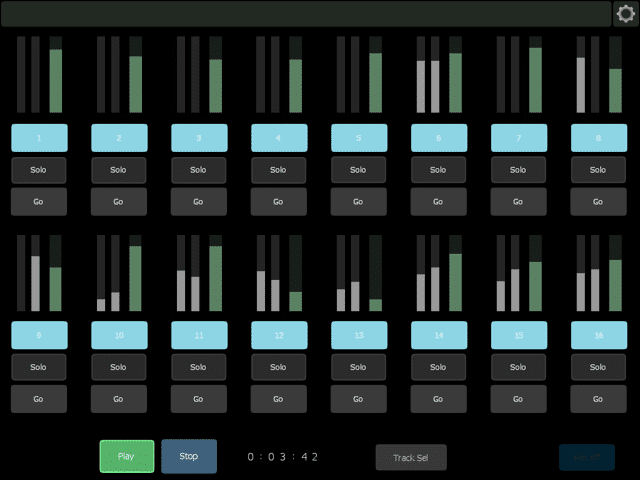Recently I’ve been reviewing quite a few touchscreen controllers for Ableton Live. LTC-1, a new and free controller for Live comprised of a Max for Live device and a Lemur project by DSRT Sound, takes a decidedly different approach. There are no drum pads, no keyboard, no Session View. Its focus is on controlling the tracks, 16 to be precise, and the transport in Live.
It offer three pages, all of them clearly arranged which makes it easy to use:
Commands Sub Page (accessible from the Track Select Page)
Features:
- Controls for volume, pan, sends 1-4, track enable, solo, and arm for up to 16 tracks in Ableton Live
- Select tracks directly with one of the 16 large track select buttons or incrementally with the track forward/back buttons
- Bi-directional communication via OSC keeps the touch interface constantly updated, even after adding or deleting tracks
- Two views let you choose between either a detailed single track view or multitrack mixer
- Complete transport controls for both session and arrangement view and an hr:min:sec time display
- Additional controls for quantize, tempo, draw/view commands along with buttons for adding, deleting and duplicating tracks in Live
LTC-1 was made to be used alongside a hardware grid controller for working in Live’s Session View or for the Arrangement View as a standalone or with a keyboard or drum pads. And that’s what it works really well for. So if you’ve been missing a controller for the arrangement and have Max for Live, an iPad and Lemur, LTC-1 will be a great addition to your workflow.
This way for heaps more Max for Live devices & tips.