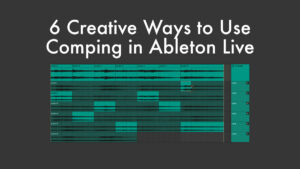This time we’re going to look at how to achieve what is commonly known as hocketing. This is a technique where different sounds take turns playing a melody or chords. Suppose you have a MIDI clip that you want to have segments of played by different synths. This creates a fascinating effect that is used in many different electronic genres.
If you’re familiar with Bitwig, you may recognise this as something that can be done using the Instrument Selector. I’m going to show you how to do this in any version of Ableton Live, either manually or automatically. We’ll also use the same method for MIDI and audio effects while we’re at it.
00:00 What is Hocket / Klangfarbenmelodie?
01:46 Setting the Instruments Up
04:55 Automatic Alternating Switching
07:08 Automatic Random Switching
07:55 Same Technique for MIDI Effects
11:25 Same Technique for Audio Effects
13:12 Hocket with Macro Variations
14:50 Tip for Audio Effect Hocketing on Audio Tracks
16:14 Outro
The name “Hocket” comes from the French word “hoquet”, which means “shock”, “sudden interruption”, “hitch” or “hiccup”. Its origins can be found in the vocal and choral music of the early 14th and 13th centuries. In the medieval art of hocketing, a single melody is divided between two (or sometimes more) voices, so that one voice alternates with the other.
However, this method is not exclusive to music from Western Europe. Numerous African cultures, Indonesian gamelan music, Andean siku music, Eastern European folklore, and Andean gamelan music all contain it, albeit under different names.
Klangfarbenmelodie is an additional, less well-known term for the division of a melodic line or line among multiple instruments. The German term for it, which was coined by Austrian composer and music theorist Arnold Schoenberg, literally translates as “sound colour melody,” since it gives the melodic line additional colour, timbre, and texture.
Let me know in the comments below if you have any questions or suggestions. The same goes for topics you’d like me to cover in a future tutorial.