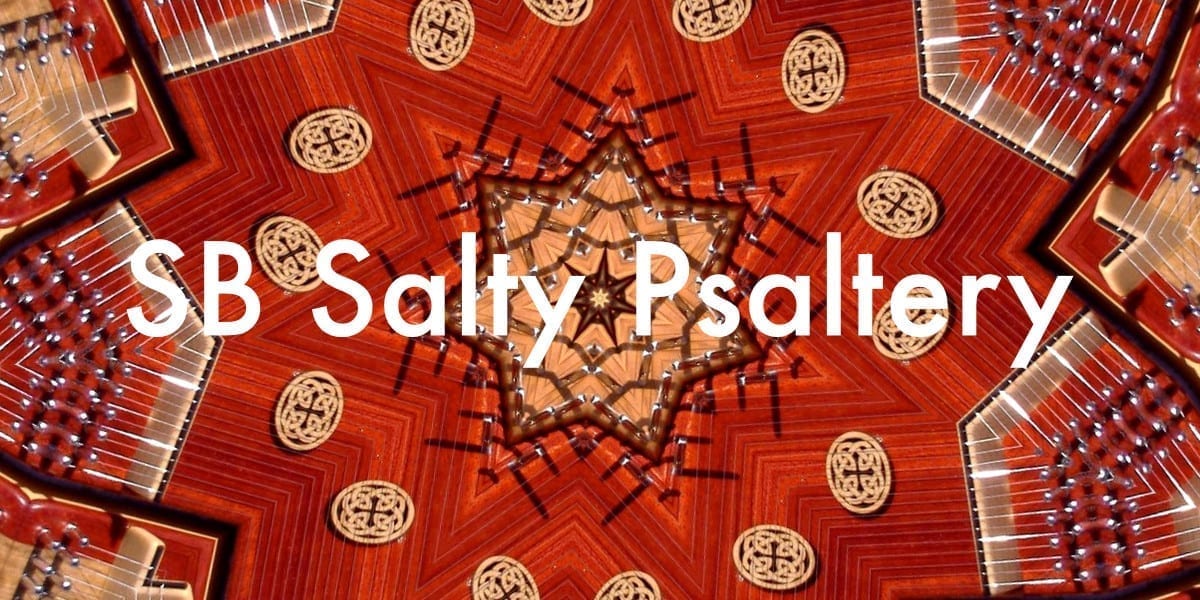
A while ago I did a little music project with someone else and she brought a psaltery, a harp-like instrument, over to my studio. It wasn’t fully tuned, so we agreed to use it more for percussion and interesting haunting sounds. We ended up using hardly any of the sounds we’d recorded, but I thought I’d make them into a freebie for you instead.
You will find choice samples within the two racks, one Drum Rack and one Instrument Rack. Both fully macro mapped. Made in and for Ableton Live 10 (Standard and Suite).
Listen to the demo:
If clicking it to download results in a text-file, simply right-click and choose ‘Save Link as…’. To install, just double-click the alp-file and choose the installation path when prompted by Live. And here’s a tutorial on how to use the presets from Live Packs that are not self-installing.
IMPORTANT: If the button does not open an overlay when clicked, right-click it and select ‘Open Link…’ to access the download.
I would appreciate a small donation if you are able to do so and would like to express your gratitude. Otherwise just add a zero to the price field. Gumroad no longer offers PayPal as an option, so if you’d like to donate using PayPal, you can do so above. Thank you very much!
Questions or suggestions? Please leave me a comment below.
Check out the other free Sonic Bloom Live Packs.



















4 responses
Sounds great! Sadly speaking I use Reaper (( Would be nice to have some *.wav alternatives
I’m afraid that doesn’t make much sense for this pack since half of the magic comes from the sound design I do for the racks.
I’m getting a bit stuck with this – I double-click to install, and choose a location (I’m using the Factory Packs folder, which is the default apparently. The installation completes, but then nothing happens. It doesn’t show up in packs, so I have no way to launch it 🙁
I’ve got a tutorial explaining this: https://sonicbloom.net/how-to-use-presets-from-free-live-packs-in-your-own-live-sets/