I recently saw a very cool hack for the Push 2 display in a Facebook group and thought that it might be interesting to share here on the blog as well. The hack is by Ricardo Balderas and is called Screen To Push 2 Display. It allows you to capture the whole or a part of the computer screen and have it show up on the Push 2 display. It’s possible to adjust what’s shown and save and recall these settings.
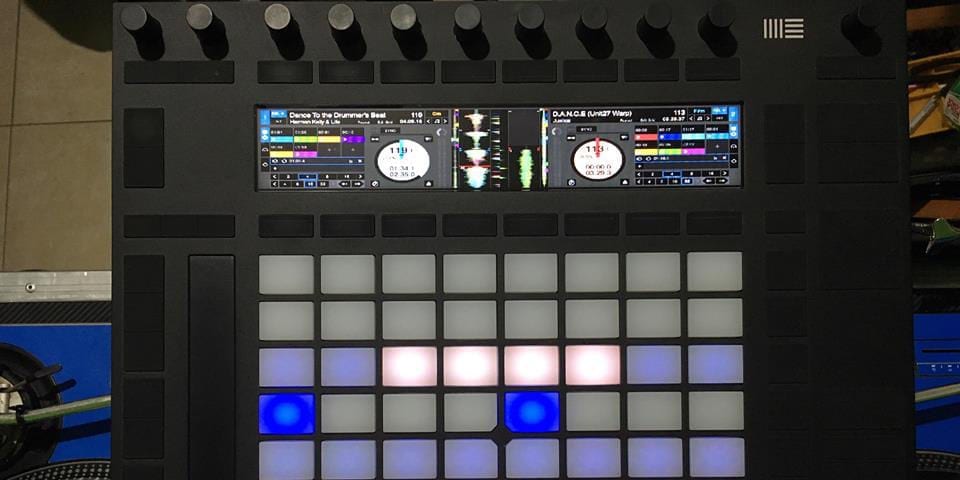
There are a lot of possible use cases for this hack. Whether you want to DJ with Serato and have Push’s display show the DJing software’s GUI or you’d like to use Push for VJing. Having the Push screen open for customising makes it a more powerful controller for other applications, either connected to Ableton Live or on their own.
The Max patch requires the imp.push extension. Download the latest release version of imp.push and unzip the file. Then copy the contents of the externals and help folders in the zip to your user folder > Documents > Max (version) > Library. With that Max should recognise it and let you use the imp.push object.
Screen To Push 2 Display is a Max patch, which would require the standalone version of Cycling ’74’s Max, but Max patches can now easily be transformed into Max for Live devices. You should only have to create a new Max for Live device, copy and paste the text from the Max patch into the patcher window. Ricardo Balderas said he considered creating one to make it even easier for anyone who’d like to use the hack.



















6 responses
Trying to figure out a way to grab control of the display from Ableton Live. It would be nice to be able to grab and release control for custom screens while using Live and Max at the same time.
There’s also P2D by Sigabort worth checking out.
Thanks Madeleine 🙂 I checked out P2D but it’s closed source unfortunately. It could work for some people’s purposes though. I found a somewhat “hacky” way to get control of the display and still retain Live Control. I created an Apple script (exported as an app) to kill the P2D process (which restarts almost immediately). I ran the AppleScript App with a bang from Max and timed another bang to open the imp.push external. With the correct timing I can “steal” control of the display from Ableton Live before the process restarts. Now to come up with something reliable and potentially cross platform…
Nice one. Keep us updated. 🙂
Hey guys, has anyone ever installed this successfully? I’m not a Max guru, so cannot get the maxpat to the format of amxd.
Could anyone help me out here?
It appears that Live rejects the required imp.push now if you try the method of translating it from a Max patch into a M4L device I provided in the article. You could get in touch with Ricardo Balderas about this.