The Key Layouts on Ableton Push are great if you don’t know any music theory, but want to make sure you play in key. Now if you don’t have Push, but a Launchpad and Max for Live, then the Max for Live effect ‘Launchpad Scales’ can help.
‘Launchpad Scales’ can be added as a MIDI effect on any MIDI track. It then shows you the pads on your Launchpad in User Mode 2 that are in key. You can select the root key, the velocity, the scales and the colours. It requires Live 9 and Max 6.
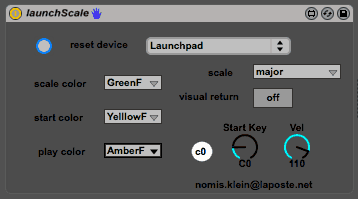 The available scales are:
The available scales are:
- Major
- Minor
- Minor harmonic
- Minor melodic Ascending
- Minor melodic descending
It doesn’t hide the keys that are out of key as Push does in its In-Key Mode, but the visual clues provided by the lit pads are still quite helpful.
EDIT: I completely forgot to try and record some MIDI notes while testing it. Turns out, it doesn’t work. If you’d still like to use ‘Launchpad Scales’, do the following:
- Add ‘Launchpad Scales’ to a MIDI track, set Monitoring to In.
- Add a MIDI instrument to another MIDI track and make sure it’s armed.
- In the MIDI track with ‘Launchpad Scales’, set MIDI To to the second MIDI track with the instrument.
- Now you can record clips in the MIDI track containing the instrument while getting visual clues from ‘Launchpad Scales’.
This way for heaps more Max for Live devices & tips.

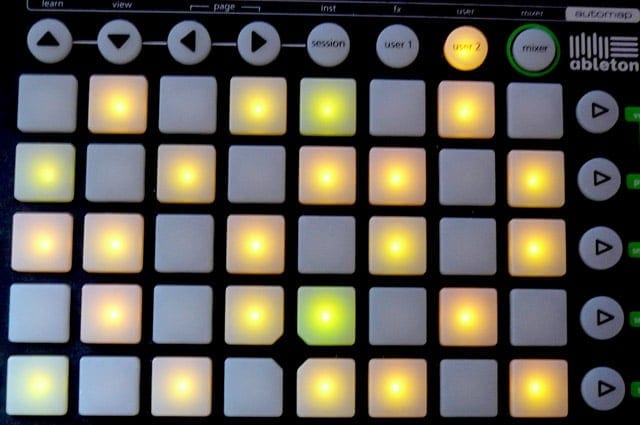


















4 responses
was looking for something of this nature….until I get my hands on a push controller.thanks for sharing Madeleine.
hey Madeline, I was playing with Launchpad scales and for some reason I can not record what I play using Launchpad scales…Live 9 suites shows midi data when in user 1 mode but not for user 2 which is what mode Launchpad scales uses,any suggestions?
Only now managed to check. You’re right. Thanks for notifying me. Will amend the post.
I know its years later, but instead of sending the LAUNCH SCALES MIDI data TO a channel, its much easier to have a channel elect to receive the MIDI data FROM LAUNCH SCALES.