CatStretch is an amazing sound design tool that I’ve been using for pretty much every song since it was first released. It is a 6-voice polyphonic time-stretching sample playback instrument that essentially lets you ‘freeze’ a sonic character at a specified position and play it back chromatically with MIDI notes.
Now Christian Kleine, the one behind Max for Cats, has gone and added a lot of new features that make CatStretch 3 even more versatile and powerful. It contains more effects, more options for modulation, and with the added pitch bend you could even make talking robot sounds like Wall-E. It also got a redesign to fit perfectly with any Live theme you may be using.
New features in CatStretch 3:
- New multi-breakpoint envelope can be used to modulate
- New Grain effect
- New Spectral Filter
- New interpolation methods in the system section for different stretch results
- Redesign to work with different Live themes
- Mono/Poly mode switch
- Reverse stretching
- Key/Fix switch to prevent MIDI pitch following
- Stretch now a modulation target
- Added Pitchbend
Adding all of these new features entailed months of work, so we’ve decided not to offer it as a free update for current users this time, but as a paid upgrade. Those of you who have purchased CatStretch in the past, whether it’s as an individual pack, in the Max for Cats Bundle 2 or as part of the Max for Cats Complete Collection, can get it for a third of the price (EUR 10 // USD 12) and should have a discount code for it already waiting in your inbox.
CatStretch 3 is available for EUR 30 // USD 35 from the Sonic Bloom shop. Users of CatStretch 2 can upgrade for EUR 10 // USD 12 with a discount code.

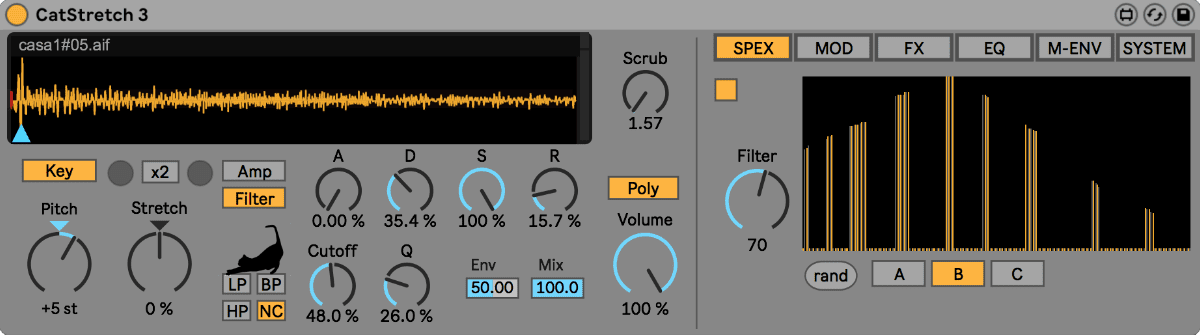


















3 responses
Awesome! This function was the reason I was going to buy Omnisphere. Now I don’t have to spend $400+ to do this
Catstretch 3 Crashes my version of Ableton 10 studio every time i try and use it.
Catstretch 2 works perfectly though, most odd.
I’m sorry to hear that. Please get in touch with Christian: http://maxforcats.com/contact/ and include the versions of your OS, Live and Max for Live (if using Max standalone), so he can figure out why and fix it.