
Oblique Strategies No. 14
What’s the story behind it?
Prompts or constraints to foster creativity.

What’s the story behind it?
Prompts or constraints to foster creativity.

This Live Pack is based on the sound of a harmonica. Three fully macro-mapped Instrument Racks, one great for bass, one synth-sounding and the other one for arpeggiated bell-like sounds. Made in and for Ableton Live 9.

Live Pong und Push Pong are generative Max for Live sequencers inspired by Batuhan Bozkurt’s excellent Otomata Generative Musical Sequencer. By clicking in the square area when Live is running, cells are generated which will create notes whenever they reach

MashUP, by Ned Rush, is a chance based sound editor for beat based edits, mangles and mashups. Drop in a loop, move the sliders, record what it does and then choose the best parts for your tracks. This could be

The free Live Packs that are not from Ableton or one of Ableton’s sound partners contain .als files (Live Sets). I’ve gotten a few questions along the line of the following one and thought I’d write a little tutorial about
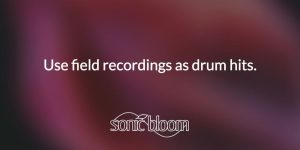
Use field recordings as drum hits.
Prompts or constraints to foster creativity.

New Ableton Live skins anyone? These five new skins are all based on various neutral dark greys, each one with sprinkles of colour. My current favourite of them is ‘turquoise’. The skins are optimised for Live 9, but will work

Want to widen a sound? Drop in the Max for Live audio effect Stereo Imager. It works out of the box, but has some nifty extra features, too.

Learn the differences between Global, Clip, and Record Quantisation in Ableton Live and what each one affects in detail.

Architect is a Max for Live envelope generator for the creation of complex automation curves in Ableton Live. The envelope can be mapped to any parameter and triggered via MIDI (Standard) or manually.

Megaloop is a Max for Live MIDI effect made for mashing up clips in Live’s Session View. It features 8 different sequences each with their own set of parameters, as well as clip gain and transposition control for each targeted
Search
Stay in Touch
Latest Releases
Sign up to the monthly newsletter for the latest on the Sonic Bloom blog as well as regular discounts.
Features 28 powerful mid/side audio effect racks for Ableton Live 12.2, each with 10 variations. From precise control in mixing to instantly giving more interest to basic sounds.
