If you are not familiar with music theory, but would like your tracks to always sound musical, I’ve created presets for all major and minor keys for the Scale MIDI effect – 24 in total. Play and record whatever you like, chuck one of the presets in front of your MIDI instrument and it will always be in tune.
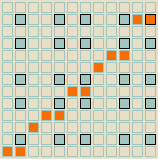
A few more tips, before I let you have fun with the Scale effect:
- Minor scales help create a rather sad or melancholy feel, major scales work best for happy and cheerful tunes.
- Often, the root note, e.g. C in C major or minor, is played first in a pattern or melody.
- Going from the major key to the minor of the key (e.g., C maj to C min) or vice versa in part of your song/track can make for interesting mood changes.
So if you follow this advice, your melodies, chords, stabs or what have you will always sound more convincing. And here’s a tutorial I’ve written about it.
IMPORTANT: If the button does not open an overlay when clicked, right-click it and select ‘Open Link…’ to access the download.
I would be grateful for a small donation if you are able to give it as a way of saying thanks. Otherwise just add a zero to the price field. Gumroad no longer offers PayPal as an option, so if you’d like to donate using PayPal, you can do so above. Thank you very much!
These presets work with Live 8 and Live 9. Unzip, then either drag and drop directly from the Windows Explorer or Mac Finder into a MIDI track in Live or add it to the Scale folder in your Library (you can find the Library’s location in the Live Preferences > Library). In Live 9 you can also simply add the folder to the browser.
Any questions or comments? Let me know below.



















17 responses
Hi there,
I have just downloaded your scales pack.. I have loaded a Bm device and it does not seem to work within the correct scales? Neither do the rest.. Anyone else with the same problem? Nice blog by the way!!
Strange. It does work for me.
Hi Bloom,
But for being a pro producer, does one would still need to know music theory or can the chord scale and other midi effects in Live 9 and this live scale preset of yours do the trick and may not require learn the piano lessons after all? do you use this help or
these effects are just for beginners who lack the skills?
I was classically trained from the age of 6 and play various instruments so I personally don’t use these effects. The presets are rather useful for beginners.
I think it’s always good to know some music theory as it helps you get your ideas out faster and achieve a flow in music production. Also basic piano/keyboard skills are good to have for the same reason. That doesn’t mean you have to learn to read sheet music though.
Thanks a lot for the presets 🙂
Mahalo
How do I use this? Do I need to place with an instrument??
They’re all MIDI effects so they need to be placed in front of an instrument in Live’s device chain. I’ve linked the tutorial about the presets in the post.
hi, it doesn’t work, half of the files are corrupted or damaged, i’ve tried downloading it mutiple times and it’s always the same.
Sorry to hear that. I actually just tried it myself and all the presets work for me. Do you maybe get an error message that could help figure out why they appear damaged for you?
Hi, I’ve been playing around with the midi chord and scale effects in Ableton so that I can play 5ths in various scales only using 1 key using ‘midi chord’ and ‘midi scale’. I’ve almost got it right but what I find frustrating is for example when playing the chords in the key of b minor, it won’t play Eb Major it will only play minor chords and places Eb minor in instead which as you know isn’t in the key of b minor. Do you know how I can get round this so that it will play a Eb major instead of minor in the key of B minor?
thanks
Mike
The Scale effect, if used correctly should play the keys/chords belonging to that particular scale. It’s still quite simplistic and if you have Max for Live, I can recommend trying one of the mostly free devices I reviewed: https://sonicbloom.net/tag/chords/
in above comment I mentioned Eb minor/major I actually mean D major, it doesn’t play d major instead it only plays minor chords so instead of d major it plays d minor which isn’t in the key of B minor
hi! so trying to get this simple but complex effect figured out! i’m in a c major scale midi effect, 0 transposed, have the base set at d… so this is how i would read it, when i trigger a c on my keyboard, the note that will come out will be a c# correct? because if base refers to the scale, the base set at d would mean d major right, which has f sharp and c sharp in it? so when i trigger a c on the keyboard, a c# should come out instead of a b correct? but why do i keep getting a b note to come out?
Well, a note not existing in a scale could be transposed up or down. You get a b, because it’s transposed down, not up. It all depends on the x-y mapping of the preset. If D is set as the base aka root note, you need to make sure the x-y matrix reflects the scale correctly.
No Octatonic scales?
Nope, but they’re easy enough to build yourself.