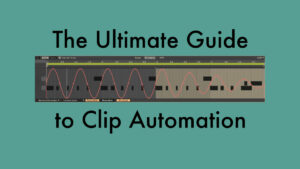In this episode of the Ableton Live Quick Tips we’re going to have a look at the fastest way to set or adjust the start and/or end markers of clips. This works for both audio and MIDI clips, and is useful if you’d been recording clips and stopped the recording just a tad too late. It’s also a great way to quickly create variations of clips after duplicating them with Cmd (Mac) or Ctrl (Windows) + J.
The exact same method with a slightly different positioning of your mouse allows you to quickly adjust the loop braces without the need to drag them. Either in audio or MIDI clips, or in the Arrangement View. So let’s say, you want to add another synth part to a chorus. Within a second you can readjust the start and end point of the loop braces in the Arrangement View, so you can jam out the new synth line in the Session View with the looping chorus. Or you adjust the start marker in a clip as well as the loop braces for a quick variation.
You’ll likely find that both tips in this video tutorial come in handy very often.
The Ableton Live 11 theme can downloaded for free as part of the Free Ableton Live 11 Themes Mega Pack (55 Themes)
More Tutorials Related to Clips
Seamless Transitions Between Session View Clips
Change Clip Parameters of All Grouped Clips Per Scene
Further Tutorials Related to Clips in the Arrangement View
Swiftly Adjust the Loop Braces in Clips or Arrangement View
Quickly & Precisely Split Clips in the Arrangement View
Quickly Create MIDI Clips in Arrangement View
Change Clip Start & End Settings Directly in the Arrangement View
(De)activating or Reversing a Clip Selection in Arrangement View
Quickly Move Clips in Arrangement View
Easily Stretch or Shrink Warped Audio in the Arrangement View
Let me know if you have any questions or something to add. If you’d like me to cover a specific topic you’re also welcome to tell me in the comments below.