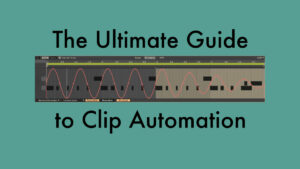By default Ableton Live is set to automatically update. This can be convenient, but in case of a bug in a new version or an incompatibility with anything else on your computer it can also cause issues.
In this episode of the Ableton Live Quick Tips, I show you how can stop Live from automatically updating completely or to ask beforehand, so you can do it manually instead. I also explain how you can downgrade Ableton Live in case an automatically updated new version is causing you issues.
If you’re playing concerts or tend to work with Live on tight schedules, avoiding automatic updates can be crucial at times. And even if that’s not describing your usage of Live, knowing how you can downgrade if issues arise can save you a lot of sweating and swearing.
I also give you further tips and address a few things you need to be aware of.
Let me know if you have any questions or suggestions in the comments below.
More Ableton Live Quick Tips.