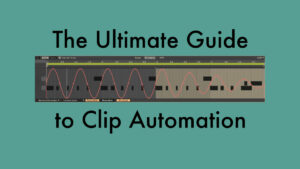This new Ableton Live tutorial made it into my Ableton Live Insider Tips series after I realised that it isn’t actually documented in the manual. Not, in the manuals for Live 9 to 11 anyway. It’s not a new feature, but one that is easily overlooked. Technically it’s a quick tip though.
It is most useful for anyone working on laptops where the screen real estate is always limited. It’s also good for minimalists.
So you’re short on screen space while preparing a live performance setup and adjusting or checking the routing and/or monitoring, making some changes or simply working on your laptop without an additional screen. Whether on the road or at home. Then with this little tip you can save a bit of space while keeping the In/Out section open.
If you’re often struggling with working in Ableton Live on a small screen, I’ve got more video tutorials on how you can save screen space:
- Ableton Live Quick Tips – Show/Hide Windows in Live with Shortcuts
- Ableton Live Quick Tips: Show/Hide Live Set Overview
The theme used in the video is called Smaragd and can be downloaded for free as part of the Ableton Live Themes Set #21.
More Ableton Live Insider Tips.
Let me know if you have any questions or suggestions in the comments below.