If a song or track is well arranged, mixing will be a lot easier. I’ve gotten a lot of tracks to mix over the years that were very challenging to mix, because they essentially needed changes in the arrangement, that were difficult to fix in the mix.
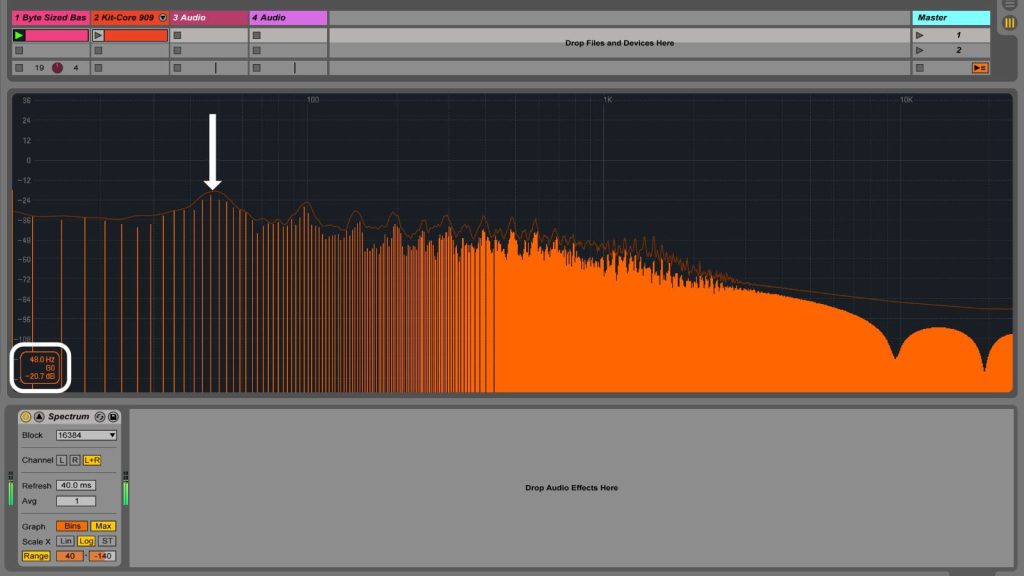
Layering kicks has been a trend for years, but only in the last one or two I’ve gotten more mix requests for tracks that also had layered bass tracks, which together with the kicks muddied the mix way too much. So while we’re thinking of arranging and mixing as two different stages, the better each earlier stage has been taken care of, the easier it gets in subsequent ones.
Just as you can’t expect a recording in terrible sound quality to sound as good as a professional recording, no matter how much you edit and apply advanced effects, you can’t expect your bad arrangement choices to be smoothed over and hidden in the mixing process.
Don’t Over-Arrange
The more individual tracks there are in your music production, the more difficult it is to mix. Not only does it take longer to make every track shine and sit right in the mix, but the more tracks you use, the more quiet the mix will be without a strategic use of EQ and compression. That’s really just simple maths.
A good piece of music isn’t defined by how many tracks it has. Often more isn’t better. So think about what parts you really need. Ideally before spending time on creating them, but as long as you’re not too attached, you can always edit. How about having this synth part only play in the second chorus/peak instead of all the way through?
And always remember, music isn’t only sound. It’s also the silences, the quiet parts and the space in between the notes. If you want a part to have more impact, create a more quiet bit right before and this will give it more contrast in dynamics.
Frequencies
When you’re composing and arranging, consider which frequency range each instrument occupies. The more instruments are cluttered around one range, the harder it will be to get the mix right, because you get the so called frequency masking, which means some sounds will vanish beneath the others.
You can use the Spectrum in Live (or any other frequency analysis tool) on the master, then solo tracks and see, which instruments are in the same frequency range. If you’re working with MIDI tracks, simply try moving the notes of one of them up or down an octave. Often that can be enough.
If you want to use a subby bass, make sure to contrast it with a kick that isn’t tuned too low, but has punch, or vice versa. You can expect bass and kick to mask each other, when they’re in the exact same frequency range. Choosing a different kick or bass sound can make all the difference. Or you could try transposing the kick. A few semitones and thus hertz might do the trick.
Timing & Rhythm
It’s pretty common, particularly for beginners, to layer more sounds in the same frequency range in the hope that it will sound more like what they have in mind. If the attack and release time of the instruments or the timing of the notes differ, it might take the energy out of the mix, because they’re rhythmically clashing or even worse, creating phase cancellation.
To avoid this issue, focus on writing one main melody and all other lines supporting this one to make it shine and convey the feeling and energy of the song or track you had in mind. Also learn more about sound design so you can shape the preset to fit your needs instead of needing to find others to make them hopefully blend into what you want.
Working with MIDI means, you can easily duplicate the clip and move MIDI notes around on the grid to see if it improves the feel of the whole production.
If you’re already trying to mix the track and are noticing rhythmic clashes, mute all tracks, then unmute different ones together as pairs and listen between which tracks those clashes appear in.
What if you just muted the one that gets in the way? Does it take something away from the whole arrangement or does it make it breathe and flow better? If you feel like just cutting this track wouldn’t work, go into the clips and compare and adjust the timing and position of notes in the clips. Sometimes using the track delay can also work.


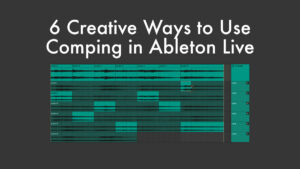
















One Response
Good article for beginners. I’ve mixed over 100 songs now in 1 years and my process of method is actually self-taught. I just live through the song and give it all and that way I get the best results. Nothing is perfect, but by doing you’ll get better every time. 🙂 Thank you