Any audio files first need to be analysed when you import them into Live. If you drag and drop long or a lot of samples into a Live Set at once, this might take quite a while. Not only does it take away time you could use for making music, if you add songs while playing a DJ set, you really can’t wait around much.
Luckily it’s possible to pre-analyse audio files. During the analysis, Live will create an additional file, the analysis file. It will be saved in the same location as the audio file it refers to and it has the same name with an added .asd extension. Analysis files store data about the audio sample to ensure a good stretching quality, faster waveform display and tempo detection in long samples. A clip’s default settings can also be stored in it.
How to pre-analyse multiple audio files:
- Use Live’s File Browser to navigate to the folder containing the files to be analysed.
- Right-click (Win) or Ctrl-click (Mac) on the folder, then choose “Analyze Audio” from the context-menu.
Easy enough, isn’t it? Any questions or remarks? Hit me with a comment. 🙂
There are plenty more Ableton Live tutorials where this one came from.

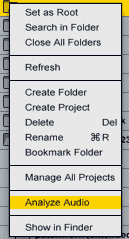
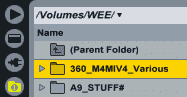


















13 responses
How to accomplish the same thing but in LIVE 9?
Even though it says in the Live 9 manual that it works the same way, there seems to be no way to pre-analyse files at all.
Hey Madeline, great little tip. It’s also good to note that users of Ableton 9 can still use this trick with Live 8, even if it is unauthorized. Just load the program into demo mode (by clicking the no internet connection/later button splayed upon the startup dialogues) and follow your aforementioned instructions. When you head back to Ableton 9, your analysis files should be hanging around, ready to do work.
Hope this helps out!
+ru-
Thanks for the workaround tip. Not very elegant, but it does the job. I’m wondering when Ableton will finally re-implement the feature in Live 9.
Hello … I am looking for this feature in Ableton Live 9. Could you help me in this one please ? . Thank you
I’m afraid they forgot to implement it in the overhauled browser in Live 9. I’d suggest you contact Ableton about it so they can hopefully quickly rectify this oversight. In the meantime, you can simply drag and drop all the files into an empty Live Set that you need to be analysed.
Hab auch gerade bemerkt, dass die Funktion bei Live 9 nicht vorhanden ist. Hoffentlich kommt das noch.
Is it possible to display the tempo’s of the analyzed audio prior to importing?
Thanks
Not in Live, no or in the file info. Live will take the tempo of the first file though… There should be apps though that can analyse the tempo so you could name the file accordingly.
I bought a midi workstation. Now what software do I need to record songs on my computer?
Any DAW should work. A lot of hardware comes with Lite versions of sequencing software. So you might try one of those. Ableton Live would be an option, but so would be Cubase, Logic, Reason and all the other DAWs out there.
Ist es irgendwie möglich den Zielordner für die Analysedatein zu ändern?
Das ich also einen Ordner machen kann der alle Analysedatein sammelt?
Nein, die Analyse-Dateien werden immer im gleichen Verzeichnis wie die Audiodateien, zu denen sie gehören, gespeichert.