This is part 3 of the File Management series. Before you start archiving you might want to tidy up first as described in parts 1 (Collecting Files) and 2 (Finding and Deleting unused Files).
Archiving as Live Packs
Whether you want to archive your Live Projects or share them with collaborators or publicly online, Live offers a way to do just that with so called Live Packs.
- Open the File Manager by choosing ‘Manage Files’ from the File menu.
- Click on ‘Manage Project’.
- Click on the little triangle next to ‘Packing’ to unfold its options.
- Click the ‘Create Live Pack’ button which will open a dialog.
- There you can specify the name and location of the Live Pack to be created, then click Save.
The resulting Live Pack has the ending alp. Creating a Live Pack works just like creating a zip-file. The contained files will be compressed, thus saving up to 50% compared to the original Live Project. Meanwhile, the Project itself remains unchanged.
To unpack a Live Pack, simply double-click it, drag it into the main window of Live or locate it via the command ‘Install Live Pack’ from the File menu. Live will ask you to choose a location where you want the Live Project to reside. If the Live Pack contains Factory content, it will be automatically installed into the Library without asking you for a location.
This way to the first, second and last tutorial of the same series.
Anything to ask or add? Simply leave me a comment.

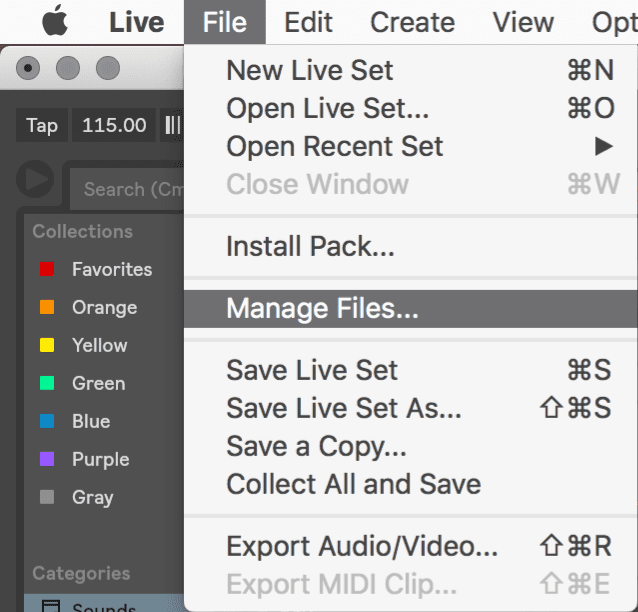
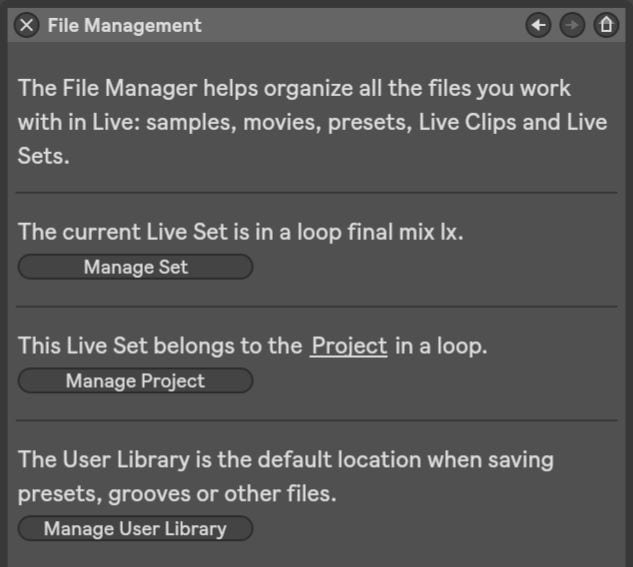
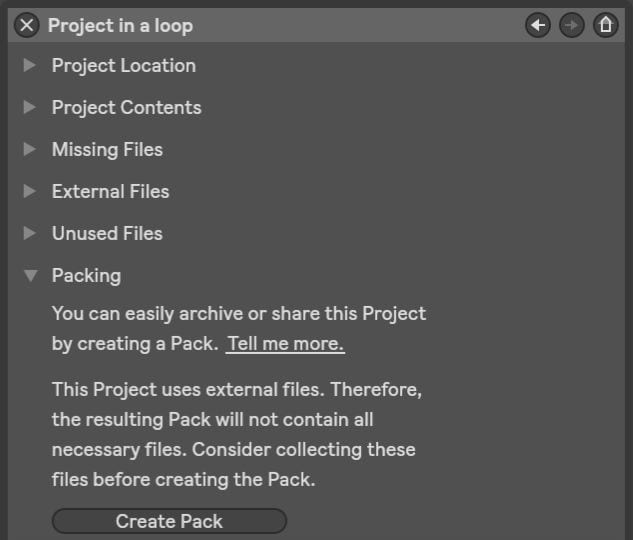


















2 responses
Thanks, this is very helpful. Apropos creating live packs, I’m struggling to find info/not sure if it’s possible to create “3rd party device” Packs that are self-installing –just like like Ableton’s factory Packs– (so when they’re installed they go straight to Live’s library with a device+preset folder+lesson structure, as opposed to having to unpack an actual live set if that makes sense?). Is this possible or is this a feature reserved for Ableton-only/Ableton-approved vendors? Thanks so much…
Yes, there aren’t any tutorials about this. Technically you can build legacy (Live 8) packs, but I hear it’s cumbersome, takes forever and I’m not really familiar with the process at this point. Ableton don’t want others to have this ability. Even sound partners don’t have a tool.