The arpeggiator is named after the Italian word arpeggiare, which means to play the harp. Fingers plucking strings in particular patterns. Guitar players are also well accustomed to playing arpeggios, chords that are played one note at a time. In the age of synthesizers, in the late 70s, we then got the electronic version, the arpeggiator that cycles through MIDI notes in a set order and speed.
Even most beginners in music production find out pretty quickly that arpeggiators are a great tool for synth lines. Yet there’s way more what you can do with an arpeggiator. It’s actually a very versatile MIDI effect that can be effectively applied to all sorts of sounds and tasks. In this video tutorial I’m going to show you five tricks on how you can use it for drums and percussion. At the same time we’re going to look at the often underused features of the MIDI effect in Ableton Live to achieve more depth for our drum arpeggios.
You can find the video chapters just underneath the video itself.
Watch the video:
Video Chapters
0:00 Intro
0:16 Arpeggiated Detuned Drums
2:38 Jamming Complex Hi-Hat Patterns
4:16 Realistic Sounding Hi-Hats
7:11 Instant Percussion Patterns
8:49 Refining with Automation
Related Tutorials
Ableton Live Insider Tips: Fine-Tune the Arpeggiator Groove
Ableton Live Insider Tips #39: How to Record the MIDI Output from MIDI Effects
Any questions or suggestions? Let me know in the comments below. You’re also welcome to suggest other topics you’d like me to cover in the future.




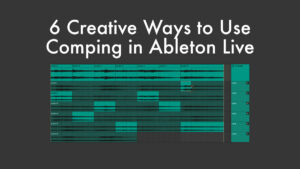














2 responses
Excellent [as always]Thanks
Thank you, too.