Since the freebies of the last 10 weeks were all about Mellotron Live Packs, I’ve got some eye candy this time. More specifically, three new color schemes for Ableton Push. That’s what they look like:
Here’s how it works:
- On Mac OS X right-click your Ableton Live 9 application and select “Show Package Contents”, and navigate to: Contents/App-Resources/MIDI Remote Scripts/
- On Windows XP and Vista navigate to C:Program Files/Ableton/Live 9/xxx/Resources/MIDI Remote Scripts/ or on Windows 7 (and 8) to: C:Program/Data/Ableton/Live 9/xxx/Resources/MIDI Remote Scripts/pushbase
- Find the “pushbase” folder and make a copy of it to store in a safe place on your computer for backup. This way, you can replace your modified Push folder with your saved copy to restore Push to its default behaviour at any time.
- Copy your favourite colour scheme to the “pushbase” folder.
- Restart Ableton Live if it’s already running.
Works with Live 9.5 and up.
Download the free “Push Colours 4”
Check out the other free colour schemes I made for Ableton Push.



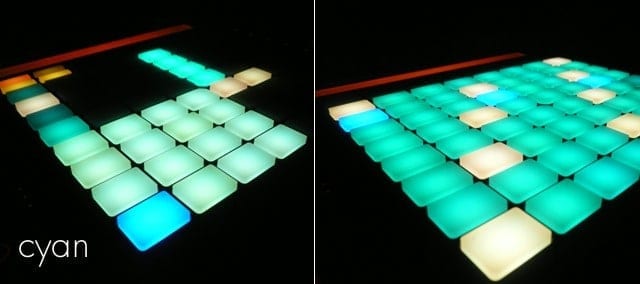

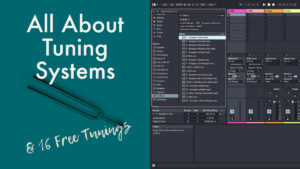
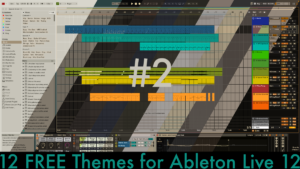
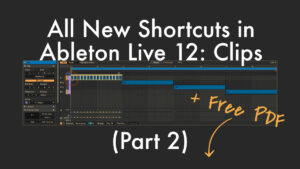













3 responses
Thanks for these!
I am trying to modify my Push1 color scheme to improve the visibility of the monochrome control buttons along the side of the unit. I have found the range of ‘Basic’ (FULL, HALF, FULL_BLINK, etc) available for these buttons.
I see that the complete range of color options can be found inin “colors.py”. Have you ever tried modifying the color schemes in this file to give a larger vocabulary to choose from? Ideally, this would include a setting that pulses more slowly or that is a bit brighter than “DARK_GREY”
In particular, I would like something a bit brighter for “On”, “Off” or “Disabled” states that allows me to see all lit buttons in a room with a lot of ambient light. Currently, the On state is barely visible and the Off state is impossible to see without the lights out and the shades drawn (or in the middle of the night).
Any suggestions?
Thanks,
Dan
No, I haven’t tried to edit the colors.py. If you try, make sure you save a backup first. It’s very easy to break Python scripts even with things like a space.
Thanks – I have already broken things a few times. Backups were key!
I still haven’t solved the problem with visibility, but I will post something if I succeed.
Thanks again!